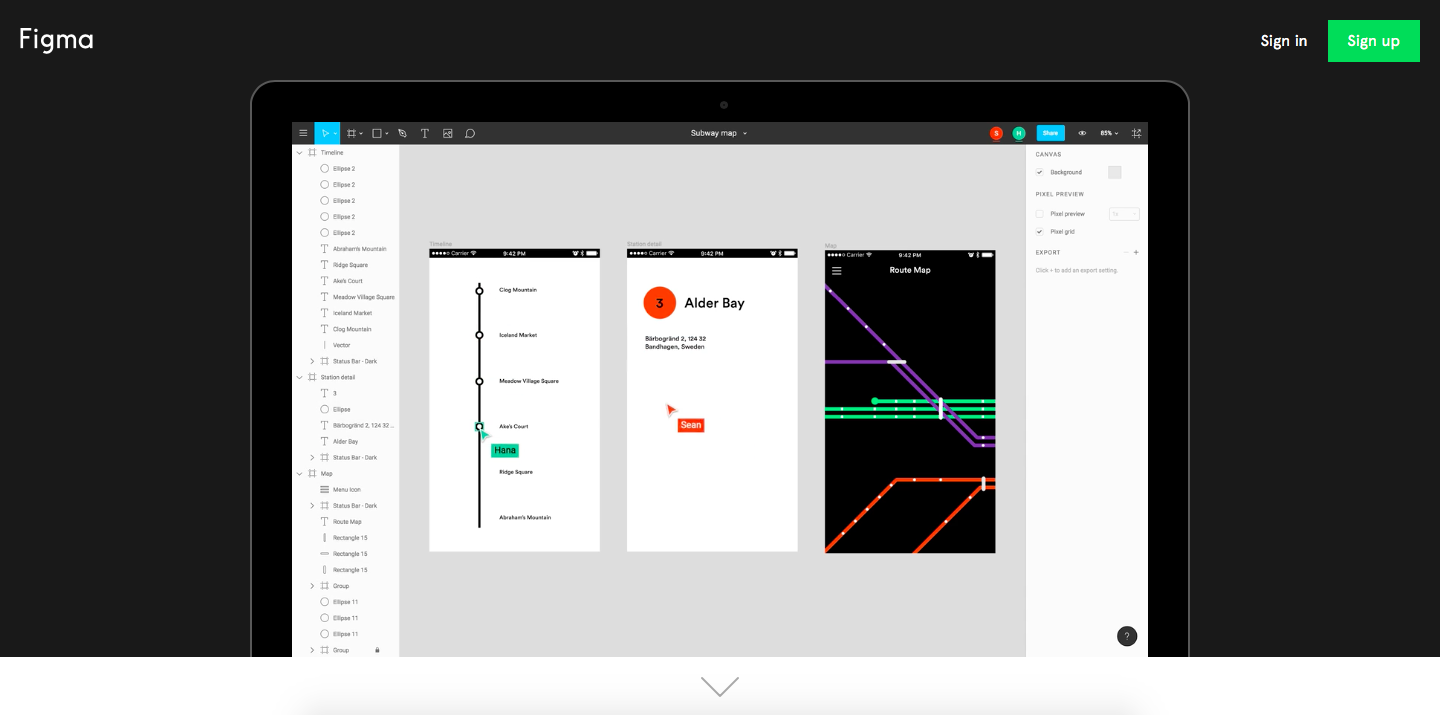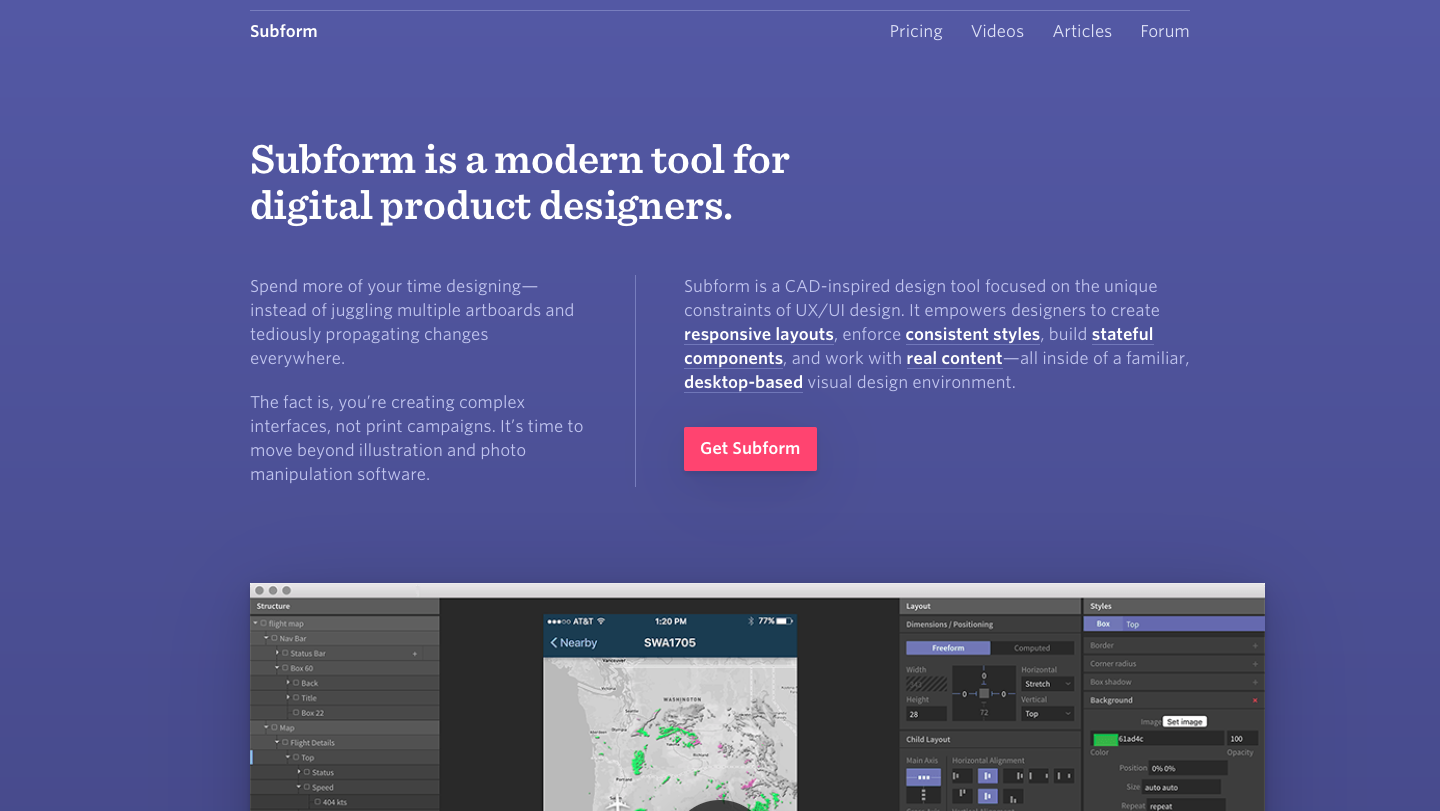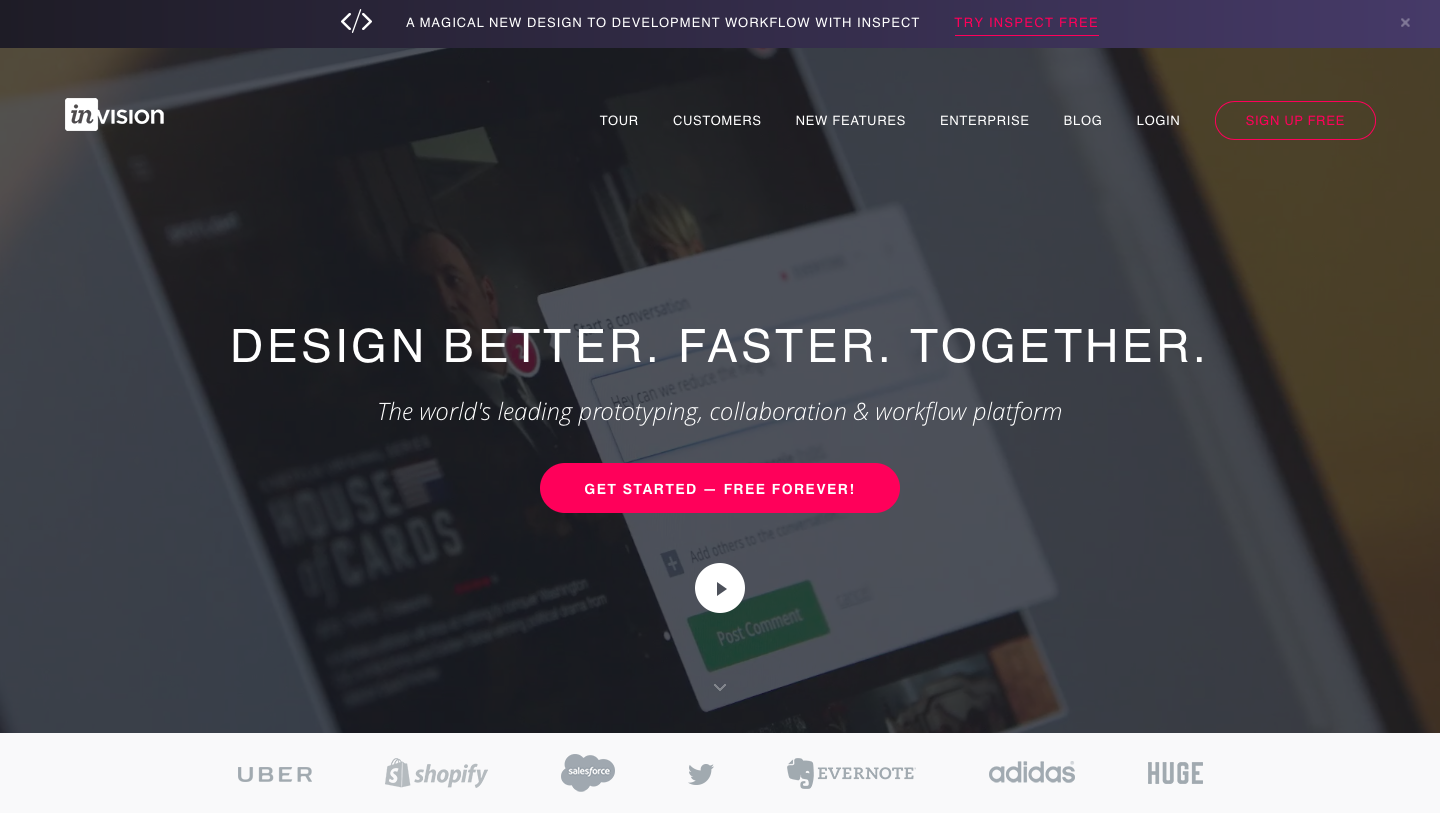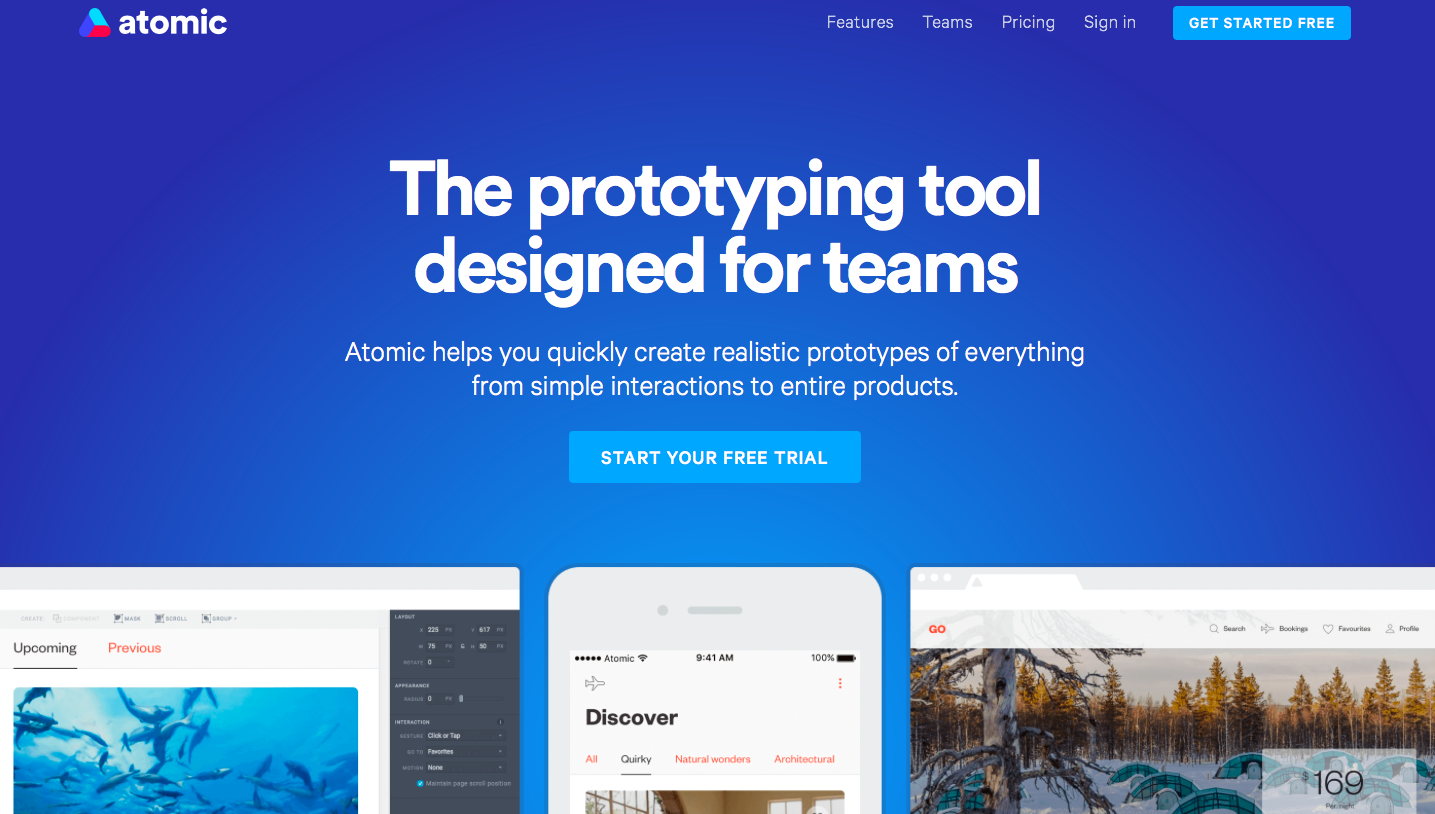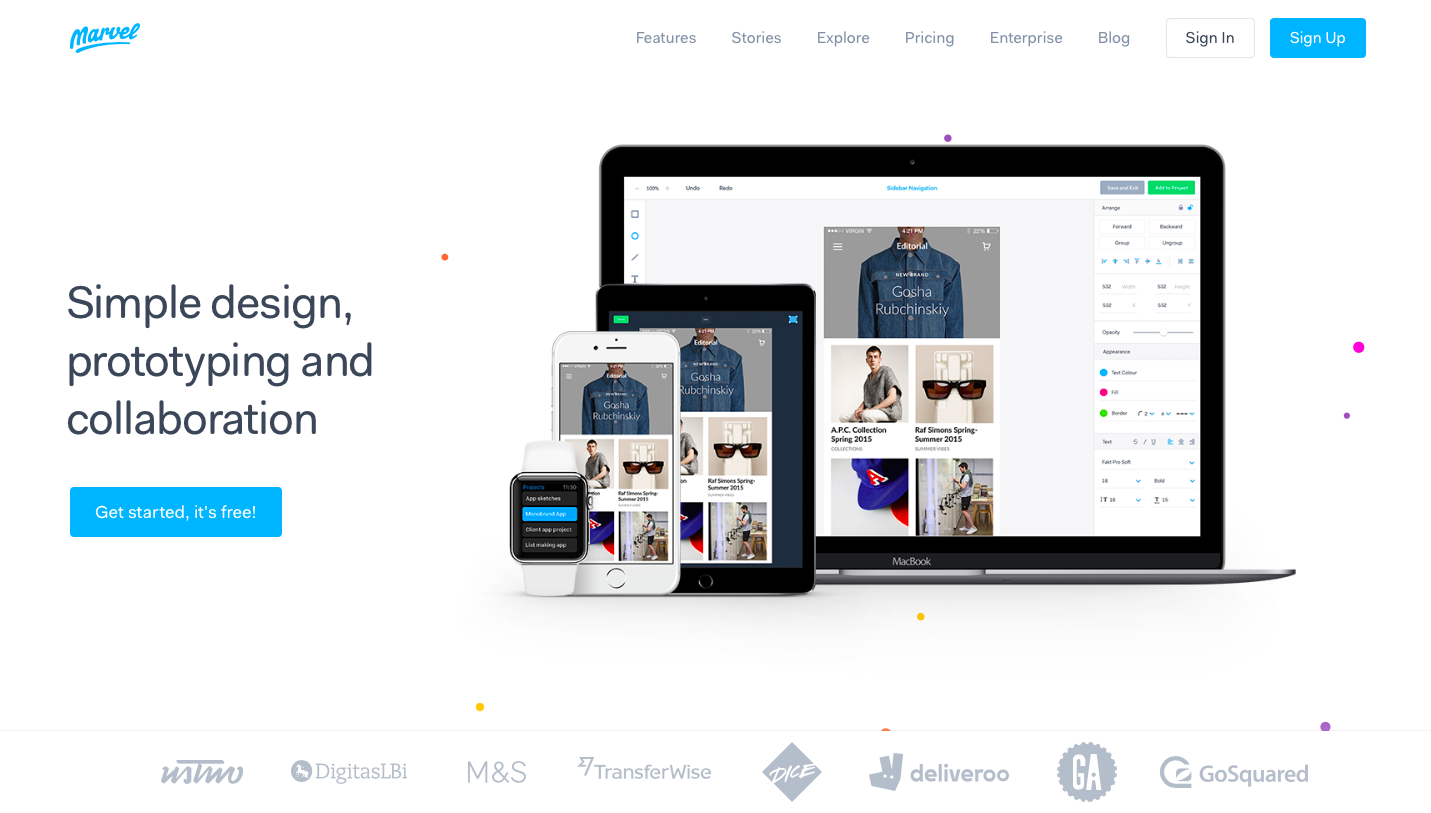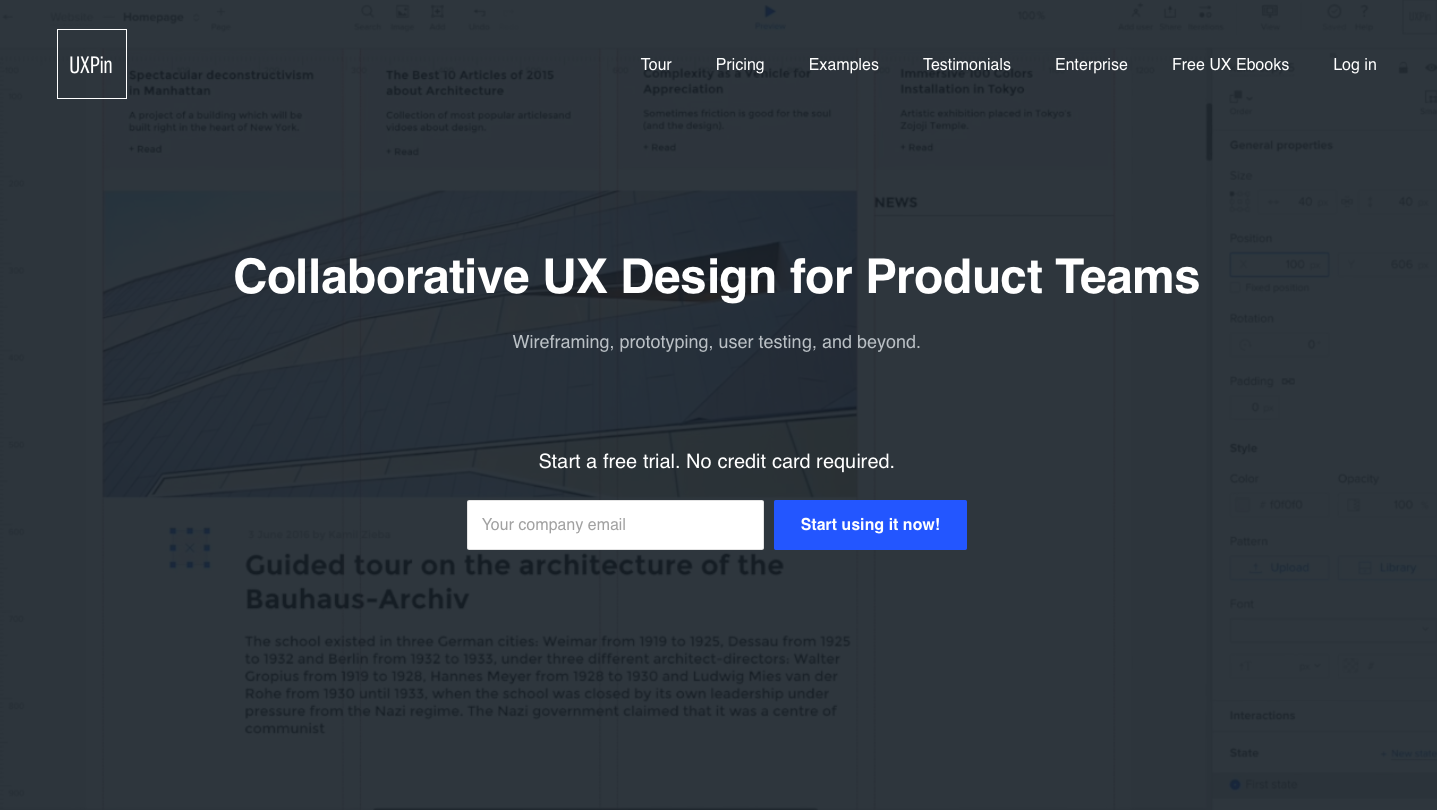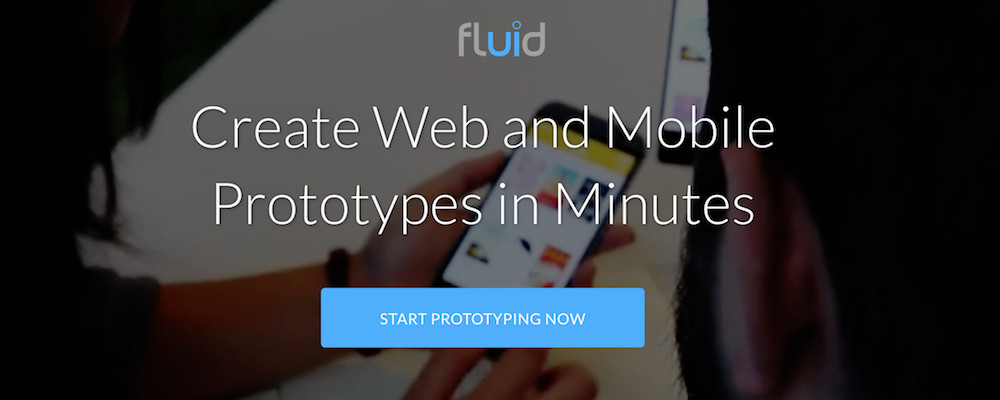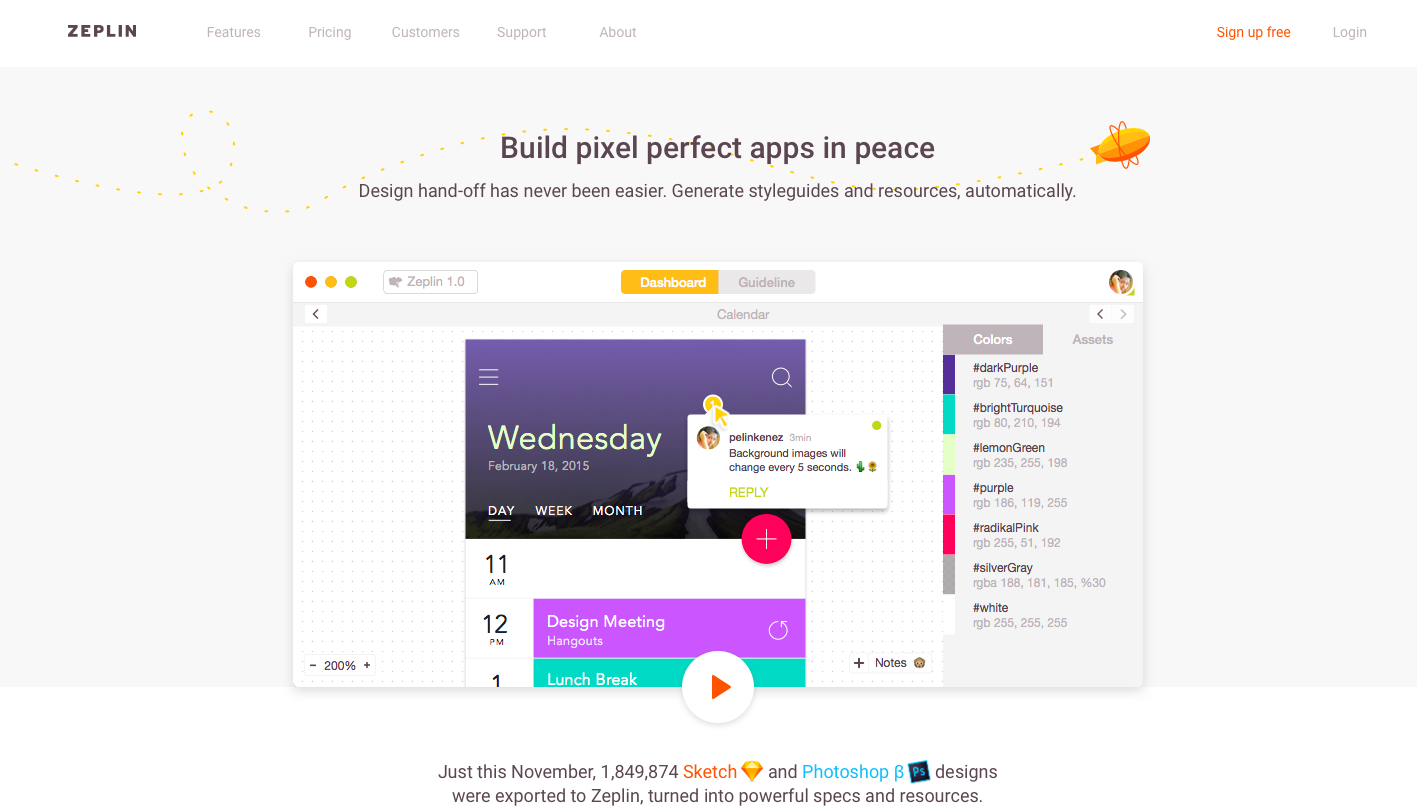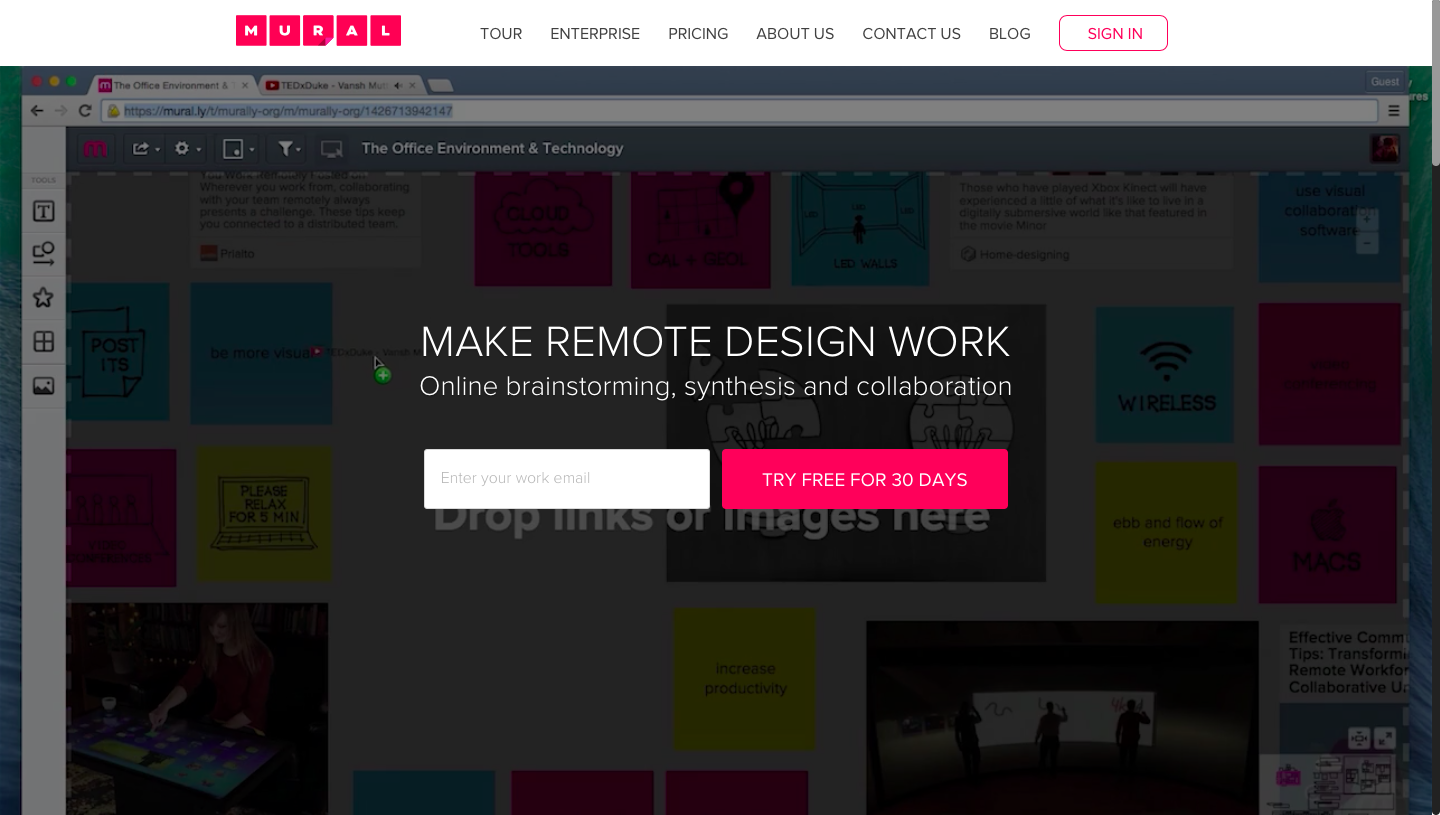Table of Contents
Every User Experience Designer has his own preferable UX design tools. As the world evolves, so do the UX design tools. 2017 has been a significant year for UX design industry as well as it gave us new UX design tools that you will find in our article. We collected and observed most promising, essential and latest UX tools that you might use in 2018. Let them boost your productivity.
A LIST OF ESSENTIAL AND LATEST UX DESIGN TOOLS
FIGMA
Layout Design Tool; This is one of the first interface design tools that has a real-time collaboration. Many times that tool has been compared with Sketch and Adobe Photoshop. The first difference is that Figma is a cloud based software that allows a group of people to work all together under the project from the idea to ready-to-ship level. The company tries to solve the problem of a distantly collaboration. You will find that UX design tool useful having a client collaboration or if you work across multiple places.
SUBFORM
Subform is a CAD-inspired design tool that being launched via Kickstarter several months ago. Creators has focused on the unique constraints of user interface design. Within the tool you can create responsive layout, build stageful components, enforce consistent styles, etc. By the way, Subform is one of the main competitor of Sketch as it can really speed up repetitive production tasks.
INVISION
One more prototyping, collaboration and workflow platform. What differentiates this tool from others is design-driven project management section within which you can manage your project screens, quickly read comments, notify team members, etc. Would like to test your web or mobile product designs, everything is possible on Invision platform.
ATOMIC
Would like to create beautifully realistic prototypes? Now its easy. Using Atomic, you can start creating scalable prototypes or just import designs from any tool. Atomic has all the tools and functions to make your prototype as much interactive as its possible. Get the demo version for free.
MARVEL APP
Design, Prototyping and Collaboration are the main headings of Marvel. Inside of Marvel you can use a special tool named as Marvel Canvas that allows anyone immediately get started the design process. Marvel supports both Photoshop and Sketch programs as well as the possibility of Dropbox and Google Drive integration.
UXPIN
A universal tool that you might need for such functions as Wireframing, Design, Prototyping and Task management and a well-known one among thousands of designers around the world. Using UXPin you can build and maintain systems, bring in variety types of files, beging building the structure, etc. Save hundreds of hours of product development by simplifying the collaboration.
Fluid UI
Fluid UI makes this list for its superior usability and the ability to create and share ideas really, really quickly. It’s the perfect choice for founders looking to translate what’s into their head onto a screen or their mobile. The easy to learn nature of Fluid UI makes it especially suitable for early stage entrepreneurs, product managers and other product visionaries. Fluid UI includes an impressive array of features for a prototyping tool, including pre built component libraries for Android, iOS and wireframing to get you up and running quickly. It also boasts real time collaboration for your team, comments, chat and video calling for feedback and the ability to preview your designs on your mobile using their dedicated player app. A highly recommended choice!
ZEPLIN
Zeplin is a plugin for a well-known Sketch & Photoshop UX design tools created for designers and developers. Thanks to it, developers can easily check the UI Specs of layers in the Artboard as well as there is a possibility of writing comments.
FRONTIFY
Creating your web-based style guide was never easier. Use that free and easy tool for it. Create and customize your style guide in a digital format by downloading source files. Workflow tool opens new possibilities of an easy collaboration and simple prototyping.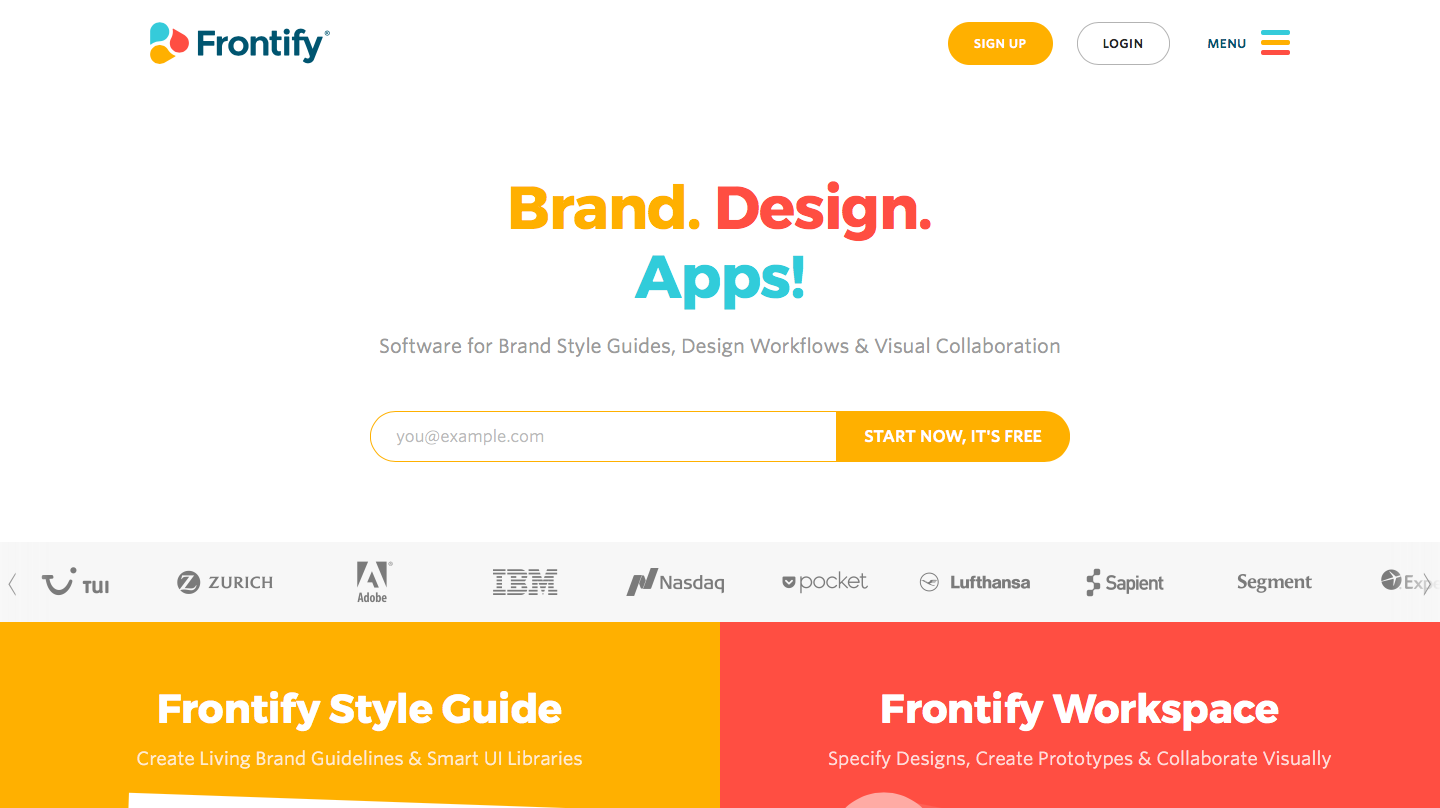
MURAL
Mural is a collaborative pinboard that allows people to align & share their thoughts & ideas in a digital space. You can import files, use Youtube videos, Slideshare, Google drive and many other programs. The price ( $300 – $1500) proves that the tool is great for a big organisations with a substantial number of people.
DESIGNWIZARD
Design Wizard is an online graphic design software that creates high-quality visual content in minutes. A viable alternative to the likes of Canva, Snappa, Crello etc, with a lower cost licensing model and all of the tools features, are available in their free subscription, unlike most of their competitors. They’ve also got over 17,000 templates (10,000 free) and over 1.2 million images in their database.
All the UX design tools that have been mentioned in the article were chosen by their popularity and rating. I am sure that are many other great UX design tools, so you can leave a comment telling us about your favourite ones that you are going to use in 2018.