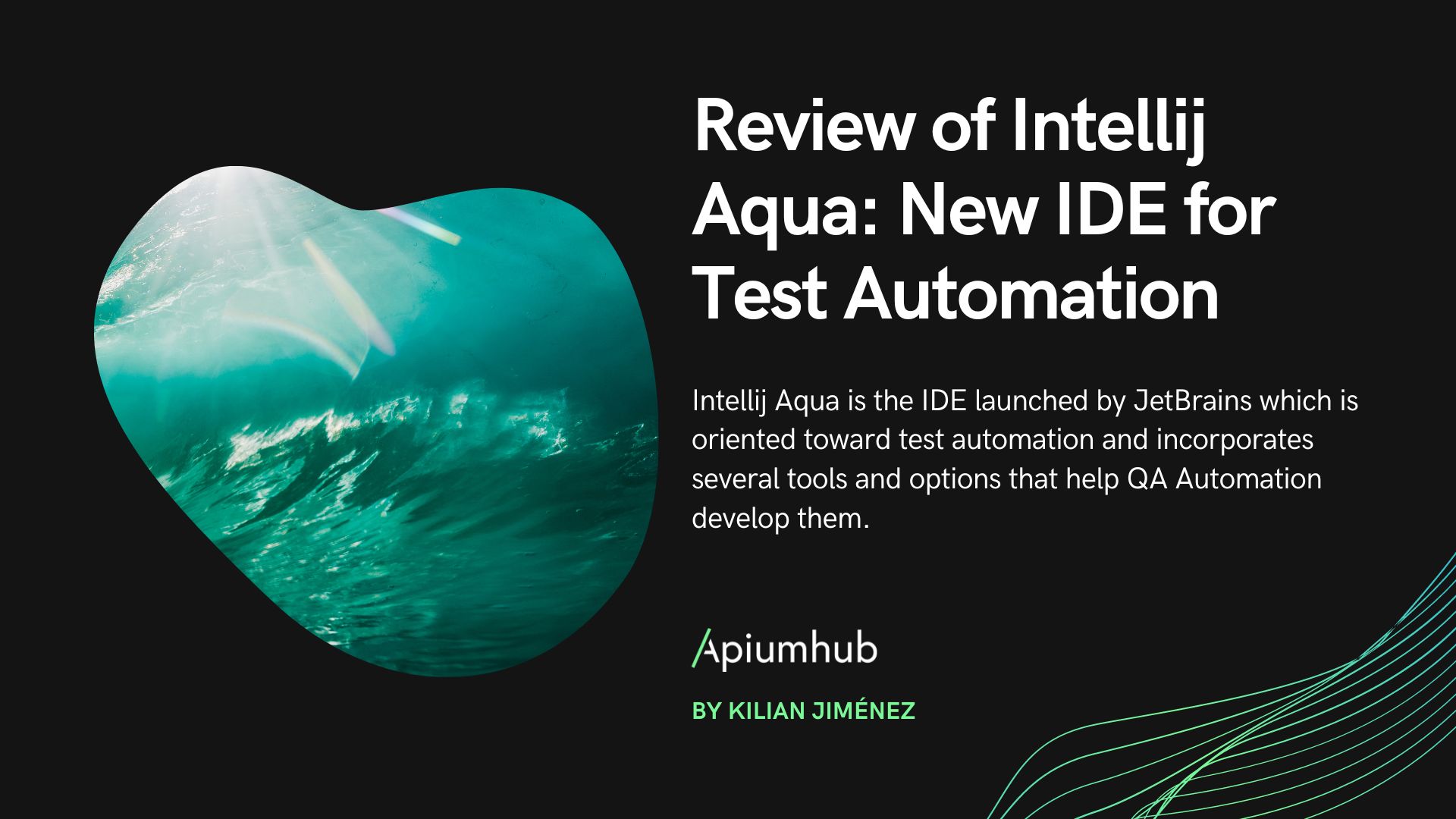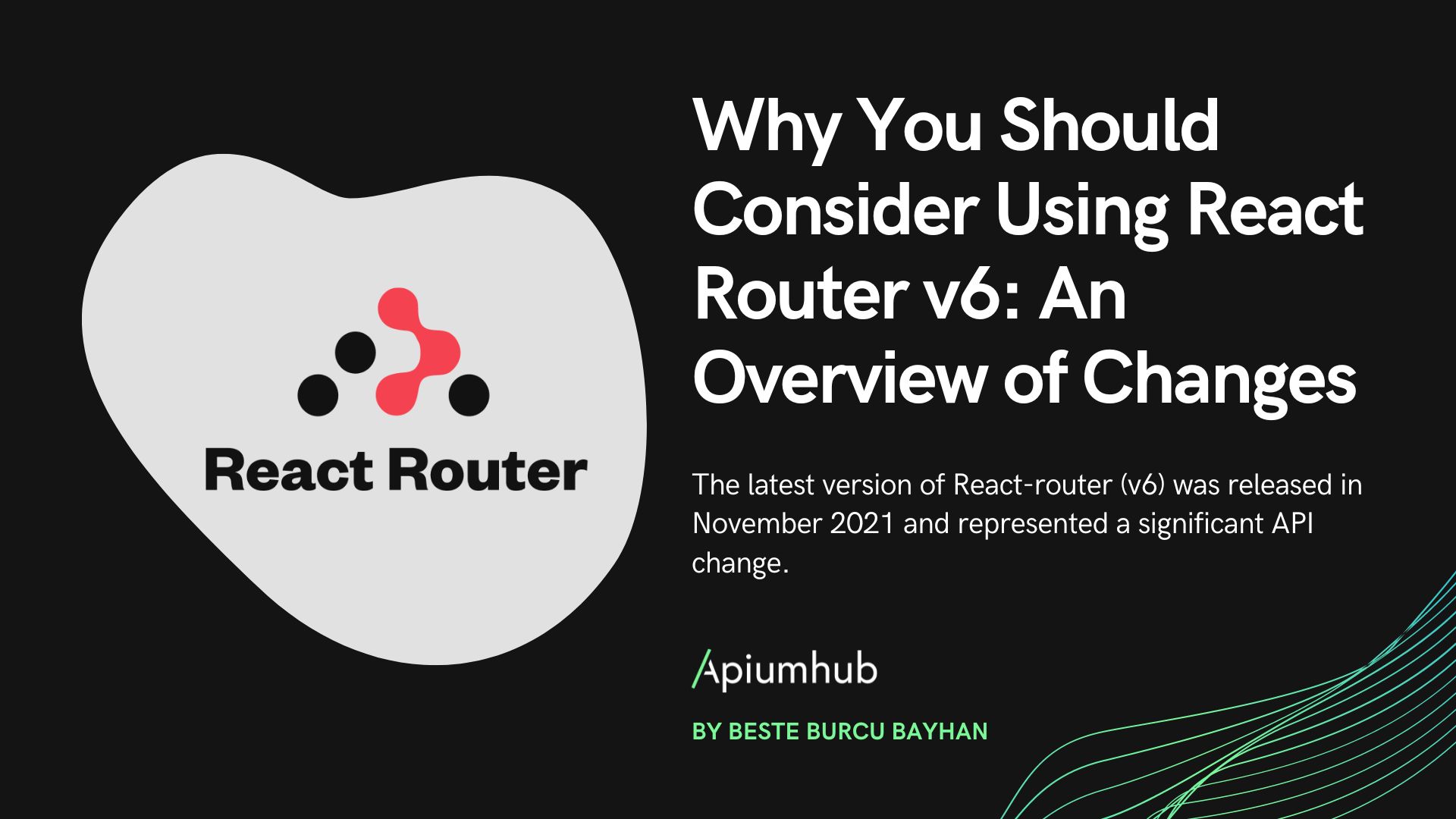Table of Contents
Introduction
We begin with the fourth and final article of our saga of training with Pandas. In this article we are going to make a summary of the different functions that are used in Pandas to perform the missing data treatment. Dealing with missing data is key and a standard challenge of the day-by-day of the data science work, and it has direct impact over algorithmic performance.
Missing Data
Before we start, we are going to visualize a little bit the example dataset that we are going to follow to explain the functions. It is a dataset created by us that includes several cases of use to be able to clearly deal with all the examples that we will call `uncompleted_data`.
It is important to clarify what a missing data is or how it is identified. We have different values for this:
+ Nan in numeric arrays
+ None or NaN in object arrays
+ Nat in datetime objects
Isna
We start with the isna() function. This function takes a scalar or array-like object and indicates whether values are missing. For scalar input, it returns a scalar boolean. For array input, returns an array of booleans indicating whether each corresponding element is missing.
In this case we are going to detect missing values in column `one` using `isna()` function:
uncompleted_data['one'].isna()
a False
b False
c False
d True
e False
f False
g True
h False
Name: one, dtype: boolNotna
We continue with the notna() function. This function takes a scalar or array-like object and indicates whether values are valid (not missing). For scalar input, returns a scalar boolean. For array input, returns an array of booleans indicating whether each corresponding element is valid. In a nutshell, this is the inverse operation of isna().
For example we are going to detect missing values in column `one` using `notna()` function:
uncompleted_data['one'].notna()
a True
b True
c True
d False
e True
f True
g False
h True
Name: one, dtype: boolPay attention to the fact that isna() and notna() are totally opposite depending on the functionality you want to achieve, and the common thing they have is that both return a boolean.
Fillna
This function is one of the most used in data cleaning because it is useful for the search and replacement of the values considered missing values.
We are going to show two very common examples of replacements. The first is to replace for a specific value passed as an argument and the second is for a calculated value from the dataset such as mean. We could also fill it with other values such as the mode.
+ Replace missing values by 0:
uncompleted_data['one'].fillna(0)
a 0.743352
b -1.349393
c 1.461743
d 0.000000
e -0.149122
f -0.601538
g 0.000000
h -0.898242
Name: one, dtype: float64+ Replace missing values by mean:
uncompleted_data['one'].fillna(uncompleted_data['one'].mean())
a 0.743352
b -1.349393
c 1.461743
d -0.132200
e -0.149122
f -0.601538
g -0.132200
h -0.898242
Name: one, dtype: float64Dropna
This function is used to remove the rows or columns that contain missing values. This function will drop all rows that contain any missing values in any of the columns.
+ Delete rows containing missing values:
uncompleted_data.dropna(axis=0)+ Delete columns containing missing values:
uncompleted_data.dropna(axis=1)Interpolate
This function is used to replace missing values using an interpolation method. Interpolation is a type of estimation, a method of constructing (finding) new data points based on the range of a discrete set of known data points.
In this example we are going to replace the missing values of column `one` using the method interpolation `linear` by default.
Fig 1. Print of data Before and after Interpolation. Interpolation function generates data following a pattern inside the range of known data.
+ After
uncompleted_data['one'].interpolate()Replace
This function, as its name suggests, is used to replace one value by another, but in this case we are going to explain one of its most useful uses. It is based on the use of this function in combination with regular expressions.
In this example we are going to replace by np.nan all the values that are within the range [0,1):
to_replace.replace(r"^0\.[0-9]*", np.nan, regex=True)
a NaN
b -1.349393388281627
c 1.4617427030378465
d nan
e -0.1491215416722299
f -0.6015382564614734
g nan
h -0.8982420093440403
Name: one, dtype: objectTraining your abilities
If you want to bring your skills further in Data Science, we have created a course that you can download for free here.