Table of Contents
If you read our previous articles about colors, you know how colors are important in terms of marketing and sales, what are the color trends in 2016, and how to achieve color harmony to achieve your goals. In this article, you will find brilliant tools, which will help you to create color palettes and select color palettes.
Whether you are designing a clean corporate website or a creative and engaging portfolio site, color is going to play a key role in how the design is perceived by your target. That’s why it’s important to get the colors right from the beginning.
13 COLOR PALETTES RESOURCES
1. ADOBE COLOR CC
Adobe Color CC is an Adobe color palette tool. It provides an intuitive way to create color palettes. You can search color schemes by color, concept, hex values, tags, and more. The ability to create a scheme based on the colors of an image you upload is also an incredibly useful feature, in fact, you can generate a color palette from an image. You can create color schemes with the color wheel or browse thousands of color combinations from the Kuler community or even upload your picture and play with its colors.
Every color on the palette can be individually modified, or chosen as the base color, with a few simple clicks. Palettes can be saved and published, under each color, the export codes are provided. If you’re using the desktop version you can export a color scheme straight into Photoshop, Illustrator, and InDesign.
2. PALETTON
Paletton is a tool for creating color combinations. They have awesome features such as the ability to adjust an entire palette’s saturation and contrast, color blind overlays, and sample website previews.
3. BRANDCOLORS
BrandColors is an awesome website for your inspiration. It is a visual guide with hex codes to the color choices made by leading brands from around the world.
4. COOLORS
Coolors is a cool tool to generate color combinations in a simple way, share color palettes, and export them to different formats like SVG, PDF, or SCSS.
5. COLOR – HEX
Color-Hex is an interesting tool which helps you to select monochromatic colors, triadic colors, analogous colors etc. Also, it allows you to visualize our palette in different color models like RGB, HSL, HSV, and CMYK.
6. SHUTTERSTOCK
Shutterstock Spectrum is a stock image library. You can specify a keyword that determines the subject with impressive accuracy. It also allows you to filter images by their color balance and brightness. This image you can use for your website or for your color palettes.
7. 0TO255
0to255 are very simple and useful tools to choose the colors for your palette. Instead of spending ages manually finding lighter or darker shades of your chosen color, 0to255 allows you to find colors in the same spectrum as one another, within seconds. Ideal for finding that perfect hover, border, or gradient color.
8. COLORHEXA
Colorhexa is a tool, that provides information about any color and generates matching color palettes for your designs, such as complementary, analogous, triadic, tetradic, monochromatic colors, etc.
9. HTMLCOLORCODES
HTMLcolorcodes is an awesome tool to get HTML color codes, Hex color codes, RGB and HSL values with their color picker, color chart and HTML color names.
10. DESIGN SEEDS
Design Seeds is absolutely fantastic inspiration tool. Here you can find color palettes inspired by images of flowers, crops, nature, and countryside. You can choose the color you like and see different pictures and color combinations that may inspire you to start your design project and a perfect palette.
11. STYLIFYME
Stylify helps designers quickly gain an overview of the style guide of a site, including colours, fonts, sizing and spacing.
12. CANVA DESIGN SCOOL
Canva is a great website, which empowers the world to design. There you can find useful tips and the hottest design trends, tutorials, and examples. They have a very good blog, where leading designers share their know-how and explain how to work with colors.
13. COLORPICK
ColorPick is a quick and easy to use color eye -dropper with zoomed drag-able preview.
Author
-
Ekaterina Novoseltseva is an experienced CMO and Board Director. Professor in prestigious Business Schools in Barcelona. Teaching about digital business design. Right now Ekaterina is a CMO at Apiumhub - software development hub based in Barcelona and organiser of Global Software Architecture Summit. Ekaterina is proud of having done software projects for companies like Tous, Inditex, Mango, Etnia, Adidas and many others. Ekaterina was taking active part in the Apiumhub office opening in Paseo de Gracia and in helping companies like Bitpanda open their tech hubs in Barcelona.
View all posts
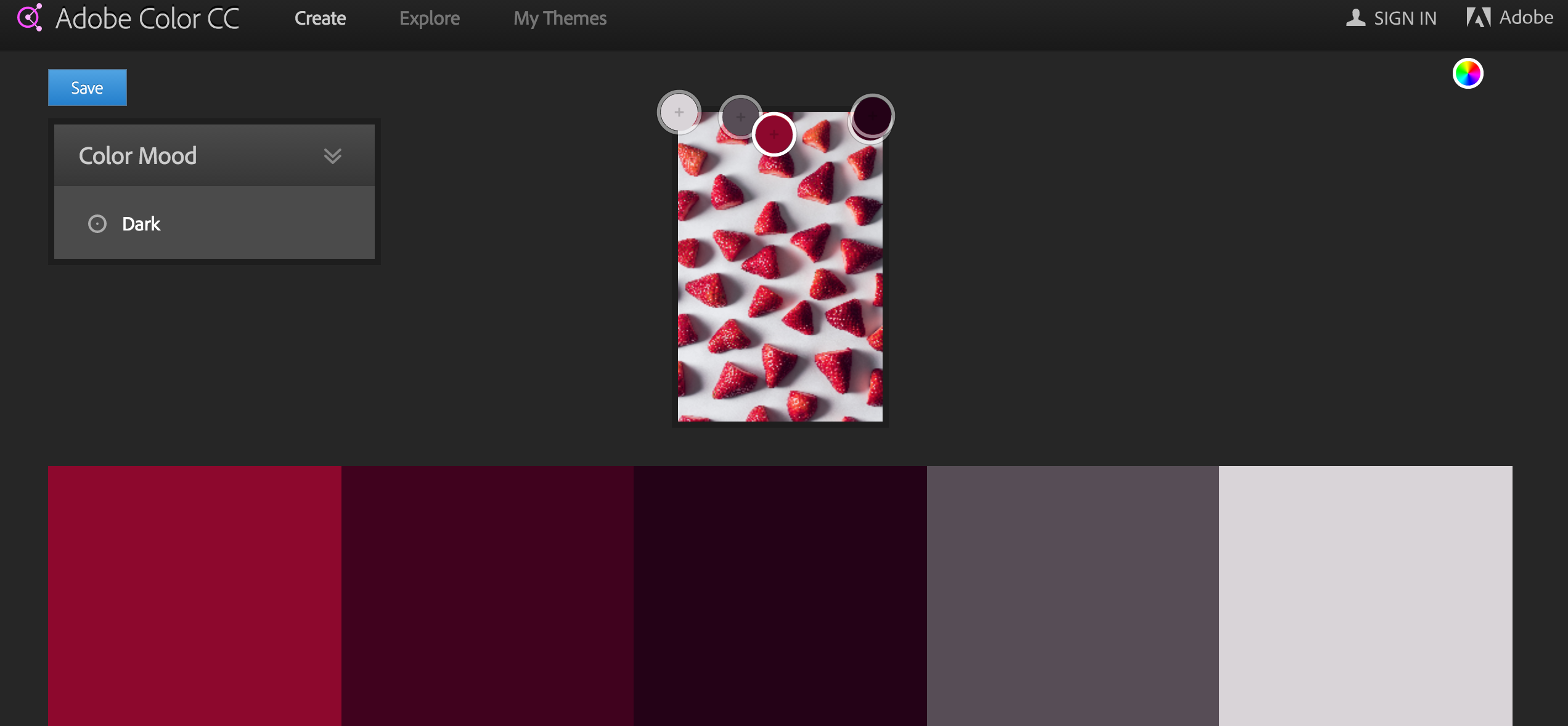
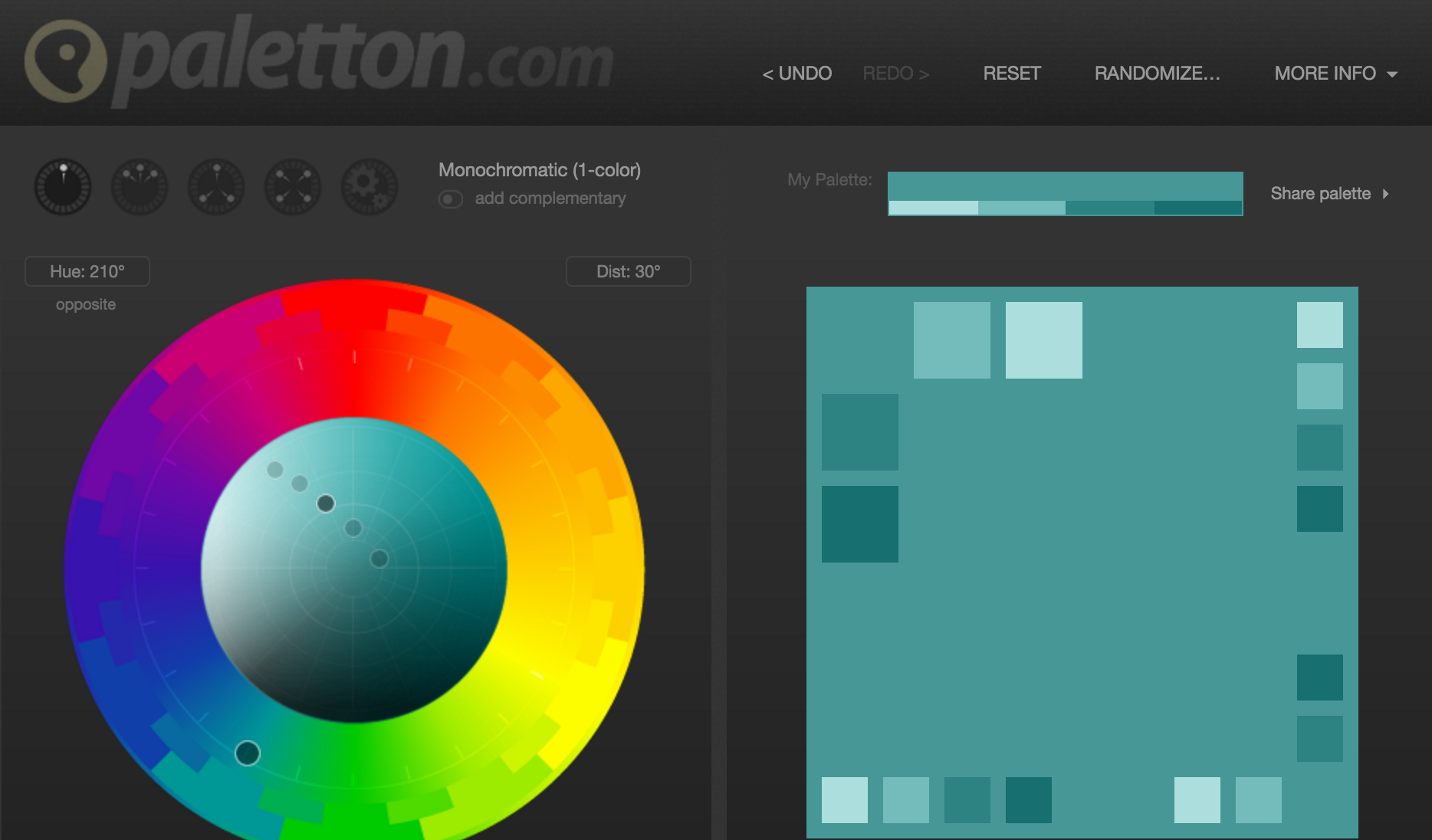
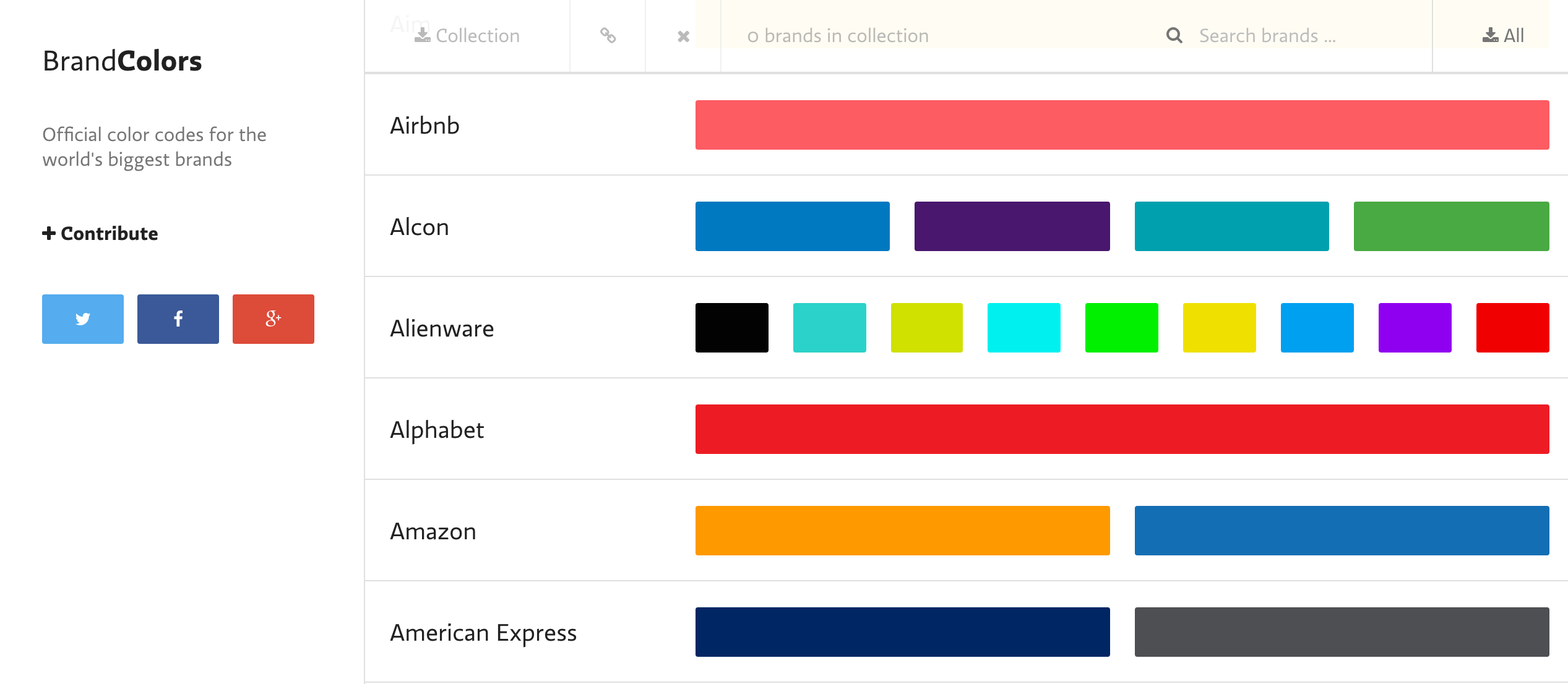
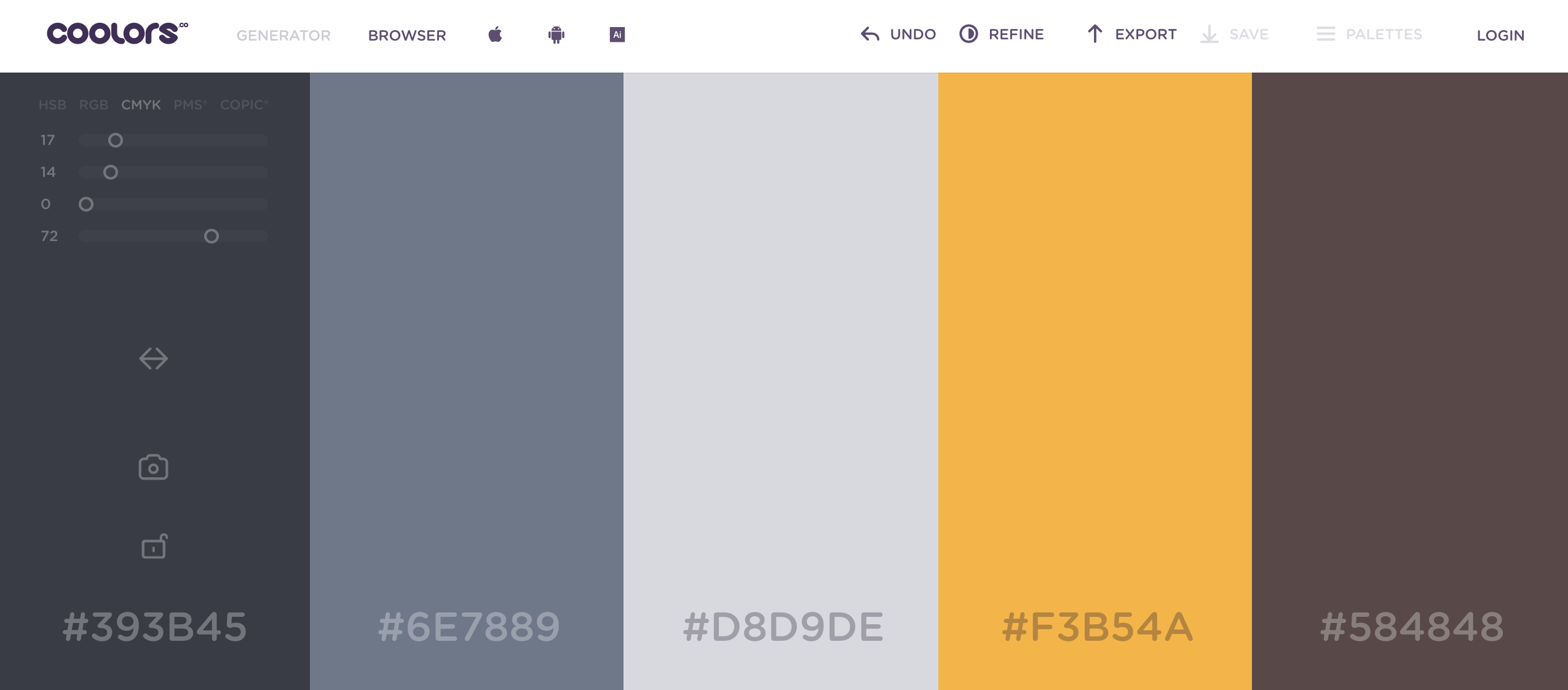

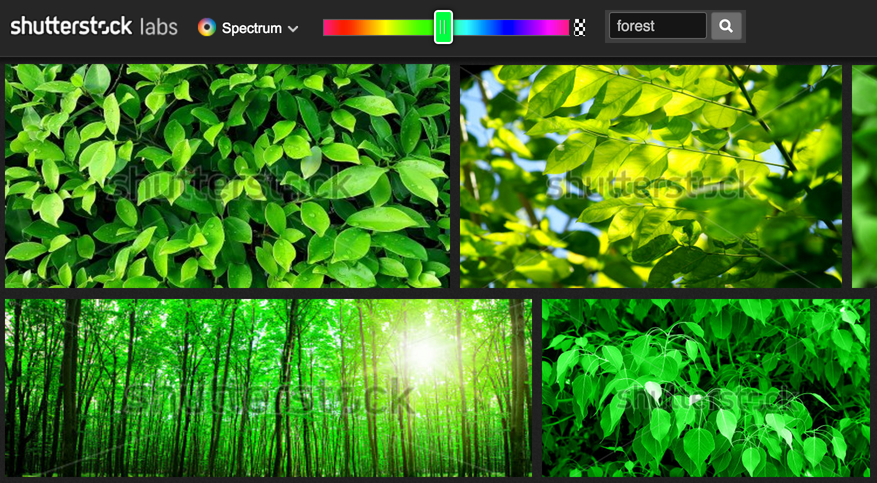


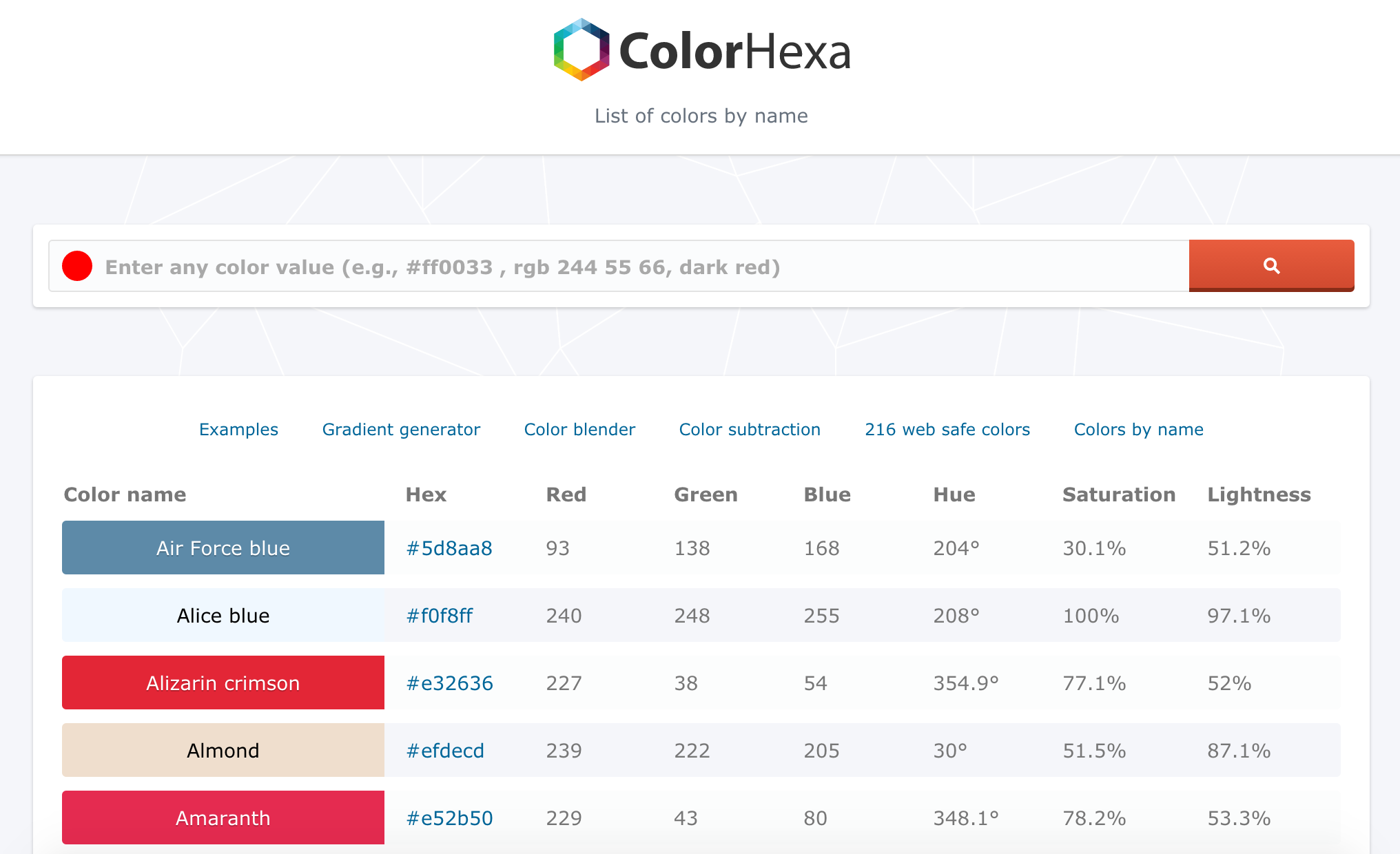
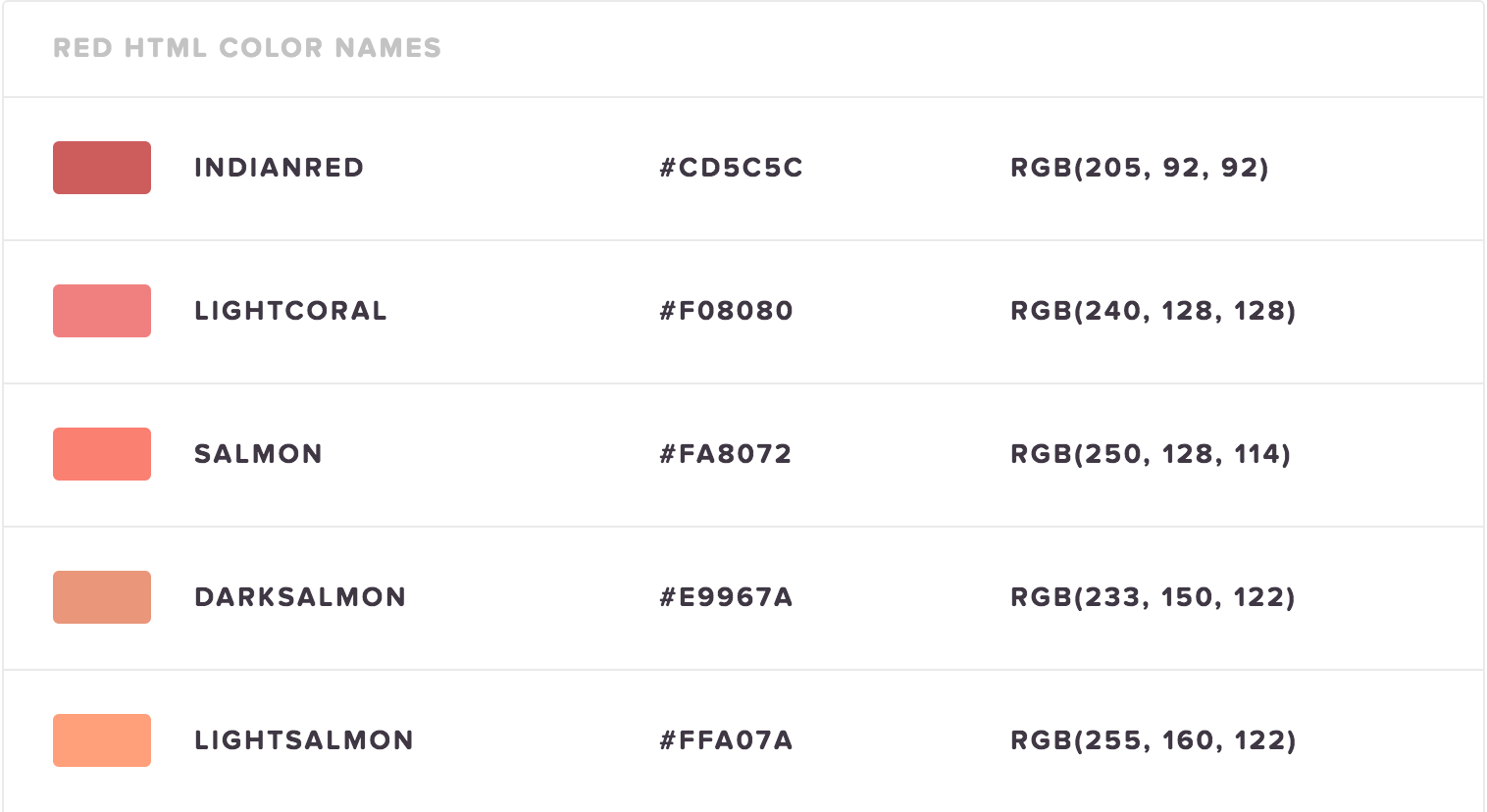

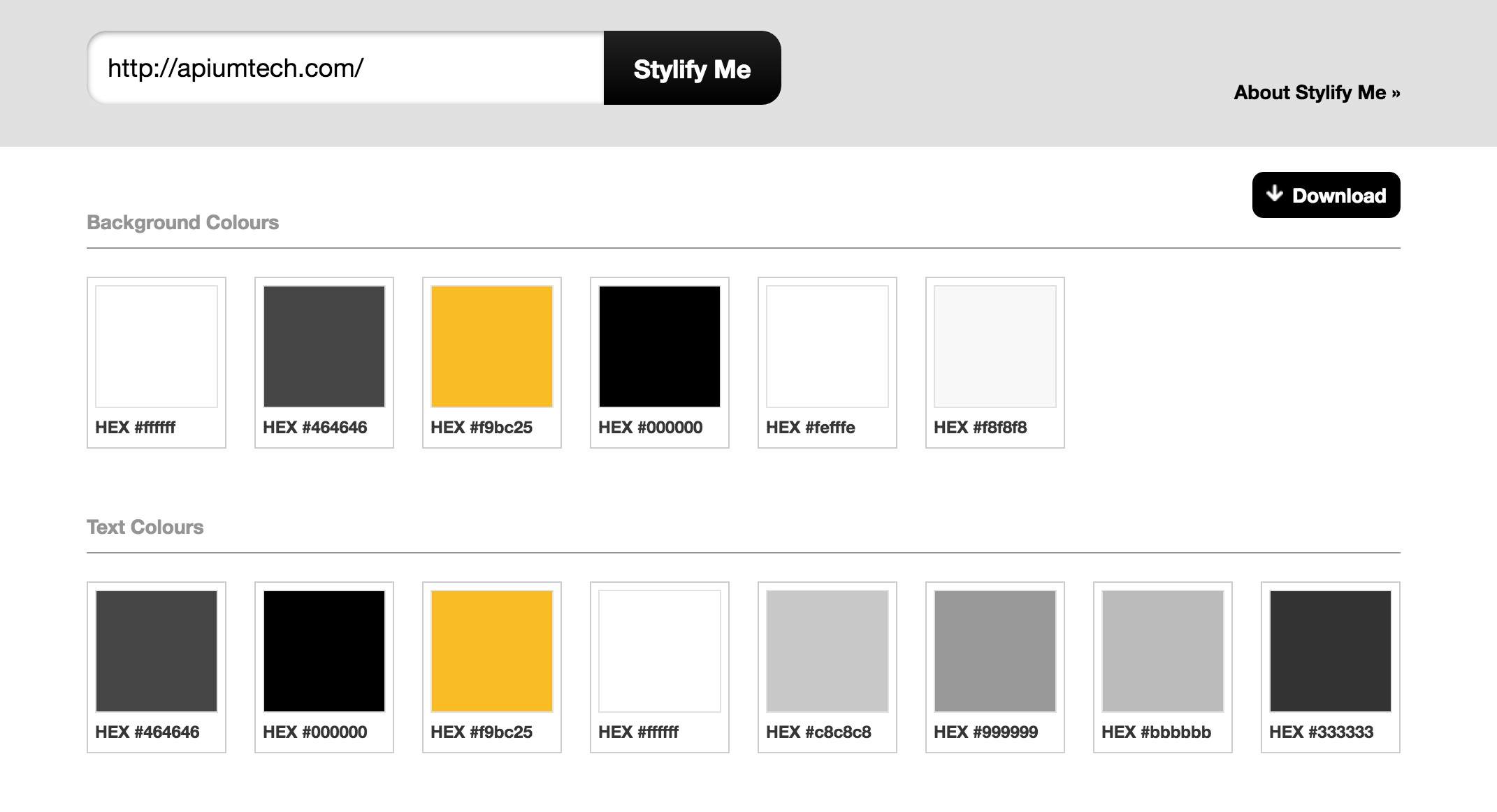
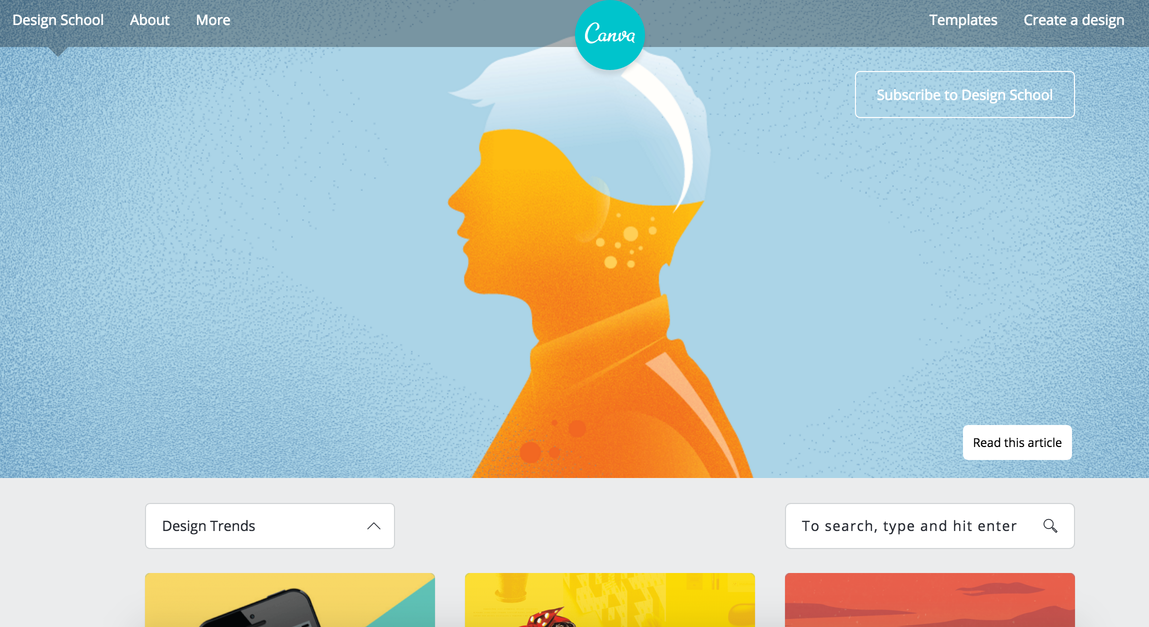
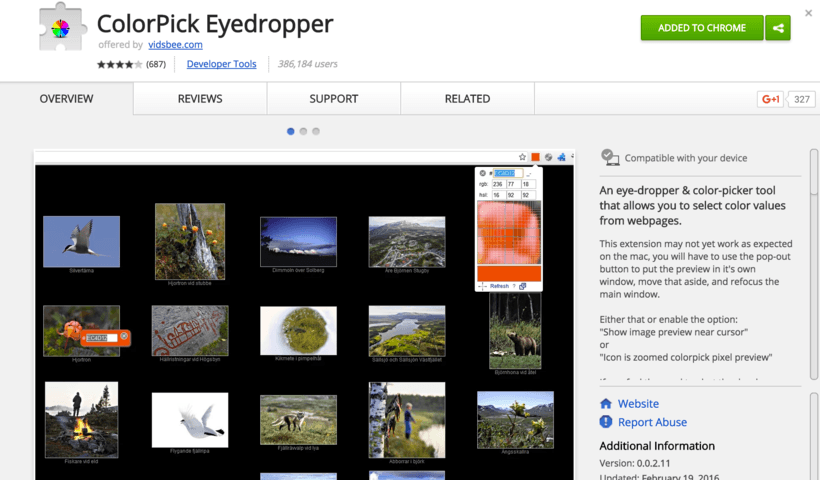




One Comment
Deborah
Great post. Thank you for sharing. I’ve used colour-hex and Canva before but will certainly be looking into the rest of your suggestions.