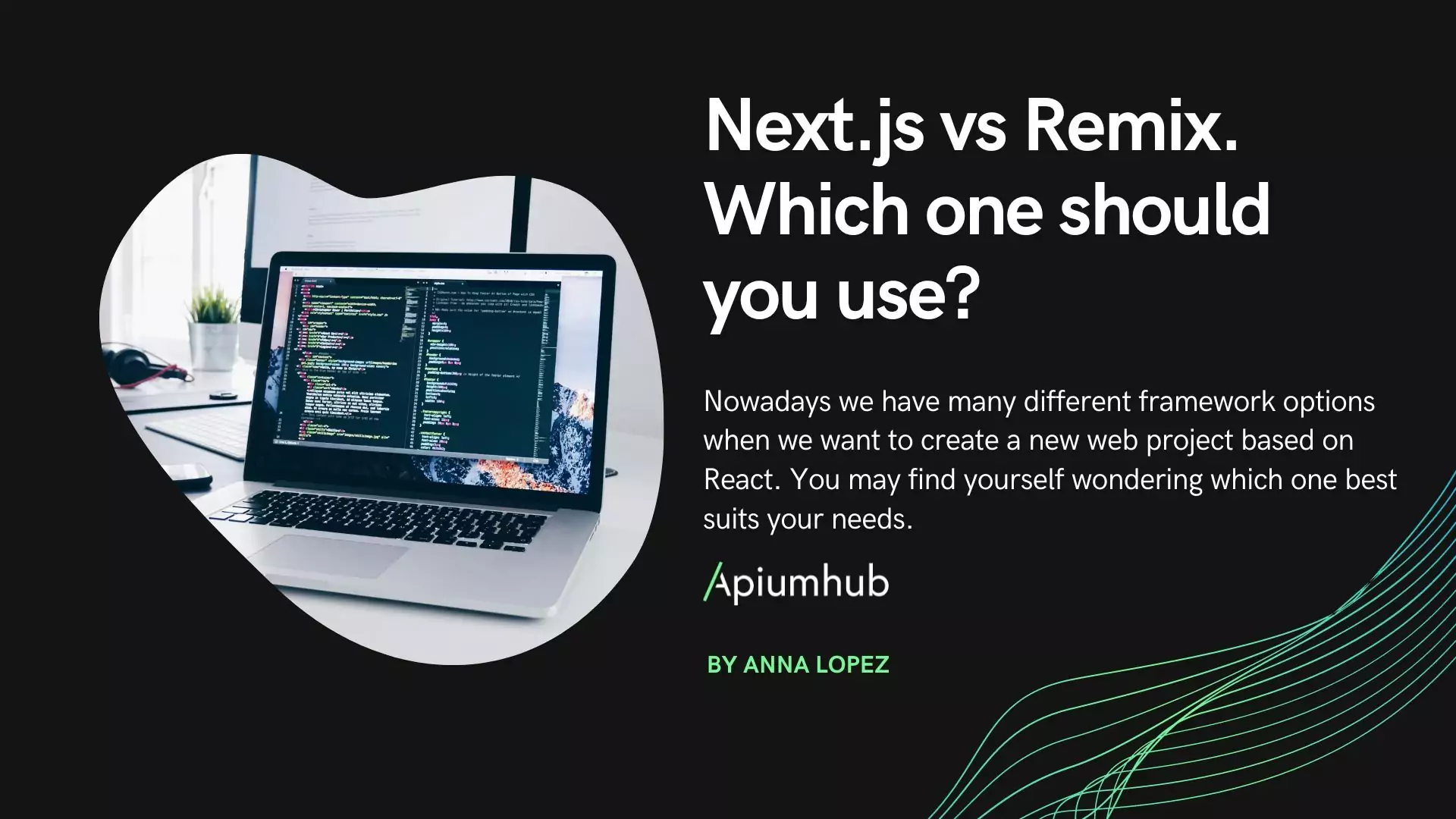Table of Contents
Data has become a crucial quality property of software systems that software vendors have to consider in each development phase. To fill this gap, we introduce data flows in an architectural description language to enable simple definition of confidentiality constraints.
In most Web-based projects, there are two general types of data:
- Quantitative data: Numerical data that shows the who, what, when and where.
- Qualitative data: Non-numerical data that demonstrates the why or how.
Many designers think they know what users want without needing to do any kind of user research. But designers aren’t users. Without data to back up the decisions made about how to create the best user experience, designers are really just pointing in the dark.
Data gives insight to designers so they can create the best possible designs for the people who use their apps. The important thing for designers is to figure out which datasets are worth using to base their designs, and which ones to disregard.
Get Started with Data-driven design
Data-driven design can require a variety of different kinds of data to determine the best way to create an optimal user experience (UX). This data can include things like website or app analytics on an existing iteration of a product, user interviews, A/B and multivariate test results, behavior flows, and other types of UX research. The more data designers gather, the better early iterations of a design will be.
For some types of data gathering, a prototype is generally required (such as for A/B or multivariate testing). Collecting data is only one aspect of the data driven design process. Quantitative data, such as design and UX analytics, is vital, but qualitative data, like that collected from user interviews, is just as important, if not more so.
Quantitative data gives designers an idea of what is happening on a website or app. But qualitative data is needed to shed light on why users do what they do. Figuring out why users behave in certain ways is a large part of UX theory and the psychology of design.
Once both qualitative and quantitative data has been collected, designers should look for trends in the data as well as outliers. Outliers can give insight into potential problems that users may run into, that could become significant as traffic numbers increase.
Data should be analyzed on a continuous basis, as new data is collected. Design changes, content changes, changes in search engine algorithms, and other developments can all affect user experience and user behavior. Designers can analyze this data to constantly improve and make new iterations of their products.
Data-driven design: Keys to Success
- User Needs First: designing digital products “user first” with data will help to create meaningful products and build the best experience for the users.
- Be Specific: establishing realistic goals is key when you have to consider feasibility, cost, timing, and other factors when applying the information you have gathered.
- Set your data for Success: ideally, you want to make data-driven decisions right from the very beginning. But realistically, you’ll need to consider the unique needs of your organization when deciding how data can help you.
- Using Design Analytics: the best thing about using analytics is knowing where to look and learning which questions you can reasonably ask.
Making decisions with Data
Understanding the data-driven design process is an important career skill for designers. The data-driven design decision process is circular: designers should collect and analyze data, make decisions based on it, and then test those decisions by collecting and analyzing more data.
Constantly designing new iterations of a product with improvements made based on data rather than intuition or hunches allows designers to create better experiences for the people using their products. Staying on top of the data available lets designers head off problems with user experience and behavior changes before they impact the bottom line.
Author
-
Senior Marketing Consultant & Marketing Manager at Apiumhub. He brings over 10 years of industry experience. He specializes in digital marketing, SEO & business intelligence, delivering results through data-driven strategies.
View all posts