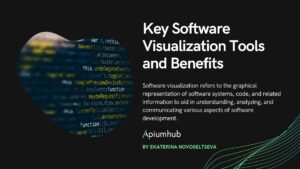Table of Contents
In today’s records-pushed world, steady and efficient records control is crucial for groups to leverage insights and defend touchy facts. Azure Synapse Analytics is Microsoft’s end-to-give-up information analytics platform that combines massive statistics and facts warehousing abilities, permitting advanced records processing, visualization, and system mastering.
Managing to get admission to sensitive statistics is a critical aspect of any analytics solution, and Azure Key Vault Secrets offers a robust answer to this. Azure Key Vault Secrets offers a centralized and secure storage alternative for API keys, passwords, certificates, and other sensitive statistics.
Azure Key Vault Secrets integration with Azure Synapse Analytics enhances protection by securely storing and dealing with connection strings and credentials, permitting Azure Synapse to enter external data resources without exposing sensitive statistics. This article will explore the technical details and steps to configure and use Azure Key Vault Secrets with Azure Synapse Analytics. We may also review security advantages, key use instances, and high-quality practices to comply with.
What is Azure Synapse Analytics?
Azure Synapse Analytics is an analytics carrier that combines big facts and statistics warehousing skills. It allows information engineers, facts scientists, and enterprise analysts to query, control, and use lots of equipment and languages to gain insights. Azure Synapse integrates seamlessly with different Azure offerings, presenting simple, bendy statistics manipulation, and analytics abilities, which can be similarly more desirable using integrating with Azure Key Vault Secrets for secure statistics management.
What is Azure Key Vault Secret?
Azure Key Vault is a cloud service that provides secure storage and access to confidential information such as passwords, API keys, and connection strings. Azure Key Vault Secrets is specifically designed to manage these secrets, provide secure access, and store and manage sensitive information.
By integrating Azure Key Vault Secrets with Azure Synapse Analytics, organizations can securely access external data sources and manage credentials centrally. This integration not only improves security by ensuring that secrets in code or configuration files are never exposed but also improves compliance with regulatory standards.
Why Integrate Key Vault Secrets with Azure Synapse Analytics?
- Enhanced Security: Azure Key Vault Secrets helps protect sensitive information by storing it securely and allowing access only to authorized users and services. By using Azure Key Vault Secrets with Synapse, connection strings, and credentials are managed securely, reducing the risk of exposure.
- Centralized Management: Azure Key Vault Secrets enables centralized storage of all secrets, making it easy to update, audit, and manage permissions. This centralized approach simplifies secret management across the organization.
- Compliance: For companies in regulated industries, managing secrets securely is essential to comply with standards such as GDPR, HIPAA, and SOC 2. Azure Key Vault Secrets supports compliance by ensuring secrets are stored and accessed under security best practices.
- Simplified Access Control: Azure Key Vault Secrets integration with Azure Synapse enables teams to control access at the Key Vault level without exposing sensitive credentials directly to users or applications.
How Do You Create Azure Synapse Analytics?
Creating an Azure Synapse Analytics workspace involves several steps within the Azure portal. A complete guide is provided below:
Prerequisites
- Azure Subscription: You need an active Azure subscription. If you don’t have one, you can set up a free account on the Azure website.
- Resource Group: It’s recommended to organize your Azure resources within a resource group. If you don’t have one, you can create it as part of the process.
Steps to Create an Azure Synapse Analytics Workspace
- Log in to the Azure Portal
Go to portal.azure.com and sign in with your Azure credentials. - Navigate to Azure Synapse Analytics
In the search bar at the top of the portal, type “Azure Synapse Analytics” and select it from the list of services. - Create a New Synapse Workspace
- Click on Create Synapse workspace.
- This will start the setup process for a new Synapse workspace.
- Configure the Basic Settings
On the “Basics” tab, fill in the following details:- Subscription: Choose the subscription you want to use.
- Resource Group: Select an existing resource group or create a new one for your workspace.
- Workspace Name: Enter a unique name for your Synapse workspace.
- Region: Choose the Azure region where you want the workspace hosted.
- Data Lake Storage (Gen2): Select or create a Data Lake Storage Gen2 account.
- This will store your Synapse workspace’s data files.
- If creating a new storage account, you’ll need to provide a name for the File System within this storage.
- Select Security and Networking Options
On the Networking and Security tabs, configure the security settings:- Managed Virtual Network: Choose whether to create a managed virtual network to secure access.
- IP Firewall: Configure IP firewall rules if you need specific access control.
- Managed Identity: Enable a managed identity if you want Azure Synapse to access other Azure resources securely.
- Configure Git Integration (Optional)
The Git configuration tab allows you to link the workspace to a Git repository (e.g., GitHub or Azure DevOps) for version control, which helps manage your workspace artifacts (e.g., notebooks, pipelines). - Review and Create
- Once you’ve configured the settings, click Review + Create to verify all the settings.
- Click Create to deploy the Synapse workspace. The deployment may take a few minutes.
- Access the Synapse Studio
- After the workspace is created, go to the Overview page of your new Synapse workspace in the Azure portal.
- Click on Open Synapse Studio. This opens a web-based development environment where you can create and manage your Synapse resources, including data integration pipelines, SQL queries, Spark jobs, and more.
Additional Configuration (Optional)
- Create SQL and Spark Pools: Once in Synapse Studio, you can create SQL pools for data warehousing and Spark pools for big data processing.
- Link External Data Sources: Connect your workspace to external data sources like Azure Blob Storage, Azure SQL Database, and more to enhance data integration.
- Enable Security with Azure Key Vault: If you need to manage sensitive information securely, consider integrating Azure Key Vault to store and retrieve secrets securely.
Technical Integration of Key Vault Secrets with Azure Synapse Analytics
To configure Key Vault secrets with Azure Synapse Analytics, you must configure Key Vault access within your Synapse. This allows Synapse pipelines, Spark pools, and SQL pools to securely retrieve secrets.
Prerequisites
- An Azure subscription with permissions to create and manage resources.
- An Azure Synapse workspace.
- An Azure Key Vault instance where secrets like connection strings and credentials are stored.
Step-by-Step Guide
Step 1: Set Up Azure Key Vault with Required Secrets
- Create a Key Vault: In the Azure portal, navigate to Key Vaults and create a new instance if you haven’t already done so.
- Add Secrets: In Key Vault, add the secrets that Azure Synapse will use, such as database connection strings, API keys, or storage account keys. Give each secret a clear name, as you’ll use these names to reference them in Synapse.
Step 2: Configure Access Policies in Key Vault
- In your Key Vault, go to Access Policies and select Add Access Policy.
- Choose Get and List permissions for secrets. This will allow Azure Synapse to read the secrets but not modify them.
- Assign these permissions to the Synapse-managed identity. The managed identity is the identity created by default for Azure Synapse and allows it to securely access other Azure resources without explicit credentials.
Step 3: Grant Synapse Access to Key Vault
- Enable Managed Identity for Synapse Workspace: Go to your Synapse workspace and ensure the Managed Identity option is enabled in the Identity section.
- In your Key Vault, add an access policy for this managed identity, allowing Get and List permissions for secrets.
- Verify that Synapse has permission to retrieve secrets by testing access from within the Synapse workspace.
Step 4: Access Key Vault Secrets from Azure Synapse Analytics
Within Synapse Analytics, you can retrieve secrets from Key Vault in several ways depending on the environment:
A. Using Synapse Pipelines
- In Synapse Studio, create or edit a pipeline.
- Add a Linked Service to the pipeline that references the Key Vault. Select Azure Key Vault as the linked service type, and enter the details for your Key Vault.
- Use the secret names in your pipeline parameters. The pipeline will retrieve the secrets from the Key Vault at runtime, ensuring that sensitive information is not exposed in code.
B. Using SQL Pools and Spark Pools
- For Synapse SQL pools, use external tables and stored procedures to fetch secrets securely from Key Vault.
For Spark pools, you can use the Databricks Key Vault Secret Scope to directly retrieve secrets from the Key Vault within Spark code.
C. Connecting to External Data Sources
Azure Synapse can securely connect to external data sources, such as Azure SQL Database, Azure Data Lake, and Cosmos DB, by using secrets stored in Key Vault. When setting up a linked service for these sources, reference the names of the secrets stored in Key Vault instead of hard-coding the credentials.
Key Use Cases for Azure Key Vault Secrets Integration with Synapse Analytics
- Secure Data Pipeline Management: Using Azure Key Vault Secrets, organizations can securely manage data pipelines without embedding credentials, reducing security risks in data workflows.
- Compliance and Auditability: By centralizing credentials in Key Vault and controlling access, companies can streamline compliance audits and reduce risks.
- Access Control Simplification: With managed identities and Key Vault, Azure Synapse can control access permissions centrally, eliminating the need for direct user access to secrets.
- Flexible Data Source Connections: Easily manage connections to various data sources without hardcoding credentials, allowing dynamic and flexible connection management.
Challenges and Limitations
- Cost Overhead: Using Key Vault incurs additional costs, which can accumulate with high-frequency access patterns.
- Permissions Complexity: Setting up correct permissions requires careful configuration, especially in large organizations with complex identity and access management needs.
- Dependency on Azure Identity: The integration relies on Azure’s managed identity system. For organizations with external identity providers, this may require additional setup.
Is Azure Synapse Analytics a Data Warehouse?
Azure Synapse Analytics acts as a data warehouse using dedicated SQL pools, but it is also a comprehensive analytics platform designed to handle a wide range of data processing and analytics tasks on structured and unstructured data. This is a single, integrated location that allows for a data warehouse, and large data processing. Also combines data integration with machine learning.
Azure Synapse Analytics adds data warehousing capabilities but goes beyond traditional data warehousing. It is an integrated analytics service that connects big data and data warehouses, providing a unified environment for data integration, processing, and analysis.
Key Components of Azure Synapse Analytics
- Data Warehousing with Dedicated SQL Pools
At its core, Azure Synapse provides dedicated SQL pools (formerly known as Azure SQL Data Warehouse), which function as a traditional MPP (massively parallel processing) data warehouse. This is designed for large-scale data storage, query optimization, and analytics.
- Serverless SQL Pools for On-Demand Querying
Synapse includes serverless SQL pools for ad-hoc querying of data stored in Azure Data Lake without requiring dedicated compute resources. This is ideal for exploring data without moving it into a structured data warehouse.
- Spark Pools for Big Data Processing
Synapse integrates with Apache Spark, enabling distributed processing for large datasets and allowing machine learning and data transformation tasks within the same platform.
- Data Integration and Pipelines
Azure Synapse also includes Synapse Pipelines, a data integration tool that allows for ETL (Extract, Transform, Load) processes, connecting data from different sources into a unified workflow. This resembles Azure Data Factory and allows for orchestration across multiple data sources and services.
- Integrated Data Lake
Synapse Analytics is closely integrated with Azure Data Lake Storage (ADLS), which provides a scalable storage layer for raw and structured data, enabling both batch and interactive analytics.
When Should You Use Azure Synapse Analytics?
Azure Synapse Analytics is ideal if you are looking to unify data engineering, data warehousing, and advanced analytics into a single, scalable environment while leveraging Azure’s broader ecosystem of data and AI services.
Here are some scenarios where Azure Synapse is especially useful:
- Enterprise Data Warehousing
- When to Use: If you need a high-performance, scalable data warehouse for large volumes of structured data.
- Benefits: Synapse’s dedicated SQL pools provide robust data warehousing with MPP (massively parallel processing) for high-speed queries and reporting.
- Big Data Processing and Analysis
- When to Use: If you work with large datasets from multiple sources (structured, semi-structured, and unstructured) and need to perform big data analytics.
- Benefits: Synapse integrates with Apache Spark for distributed computing, allowing for advanced analytics, machine learning, and data transformation on big data.
- Real-Time Analytics on Large Data Lakes
- When to Use: If you have data stored in Azure Data Lake and need to analyze it on-demand.
- Benefits: Synapse’s serverless SQL pools enable you to query data in Azure Data Lake without moving it, supporting ad-hoc analytics without dedicated resources.
- Unified Data Integration and ETL Workflows
- When to Use: If you need to combine, transform, and manage data across a variety of sources, including on-premises databases and third-party cloud platforms.
- Benefits: Synapse Pipelines provide robust ETL capabilities, similar to Azure Data Factory, which is ideal for orchestrating data flows and preparing data for analysis.
- Advanced Analytics and Machine Learning
- When to Use: If your team includes data scientists who need to perform complex modeling, analytics, or machine learning on large datasets.
- Benefits: The built-in Spark environment and integration with Azure Machine Learning allow for building, training, and operationalizing models within Synapse.
- Business Intelligence and Reporting
- When to Use: When you need to generate dashboards and reports for business insights based on large datasets.
- Benefits: Synapse is optimized for Power BI, making it easy to create and share reports and dashboards directly from Synapse data sources, allowing real-time insights.
- Regulatory and Security Requirements
- When to Use: If you operate in a regulated industry that demands strict security and data governance (e.g., finance, healthcare).
- Benefits: Synapse provides advanced security features like role-based access, managed identities, and encryption, and integrates with Azure Key Vault to manage secrets securely.
- Multi-Cloud and Hybrid Data Needs
- When to Use: If you need to manage and analyze data across different environments (e.g., on-premises, AWS, Google Cloud).
Benefits: Synapse can integrate with Azure Arc and has connectors for multiple data sources, making it ideal for handling data from multiple environments in a unified way.
Conclusion
Azure Key Vault Secrets integration with Azure Synapse Analytics improves security and compliance across modern data management workflows. By centralizing the storage and management of sensitive information such as connection strings and credentials, organizations can significantly reduce security risks. Azure Synapse’s ability to securely retrieve secrets from Key Vault enables a scalable and consistent approach to managing sensitive information across big data and analytics operations.
This integration aligns with security best practices and enables flexible and dynamic connections to external data sources, empowering data teams to operate more efficiently. While there are some configuration complexities, the benefits of centralized and secure secret management are invaluable for companies working with large data sets in regulated industries. Adopting this integration fosters a more secure and optimized analytics environment, allowing organizations to focus on gaining insights and driving business value without compromising security.
Author
-

I am a Computer Engineer by training, with more than 20 years of experience working in the IT sector, specifically in the entire life cycle of a software, acquired in national and multinational companies, from different sectors.
View all posts