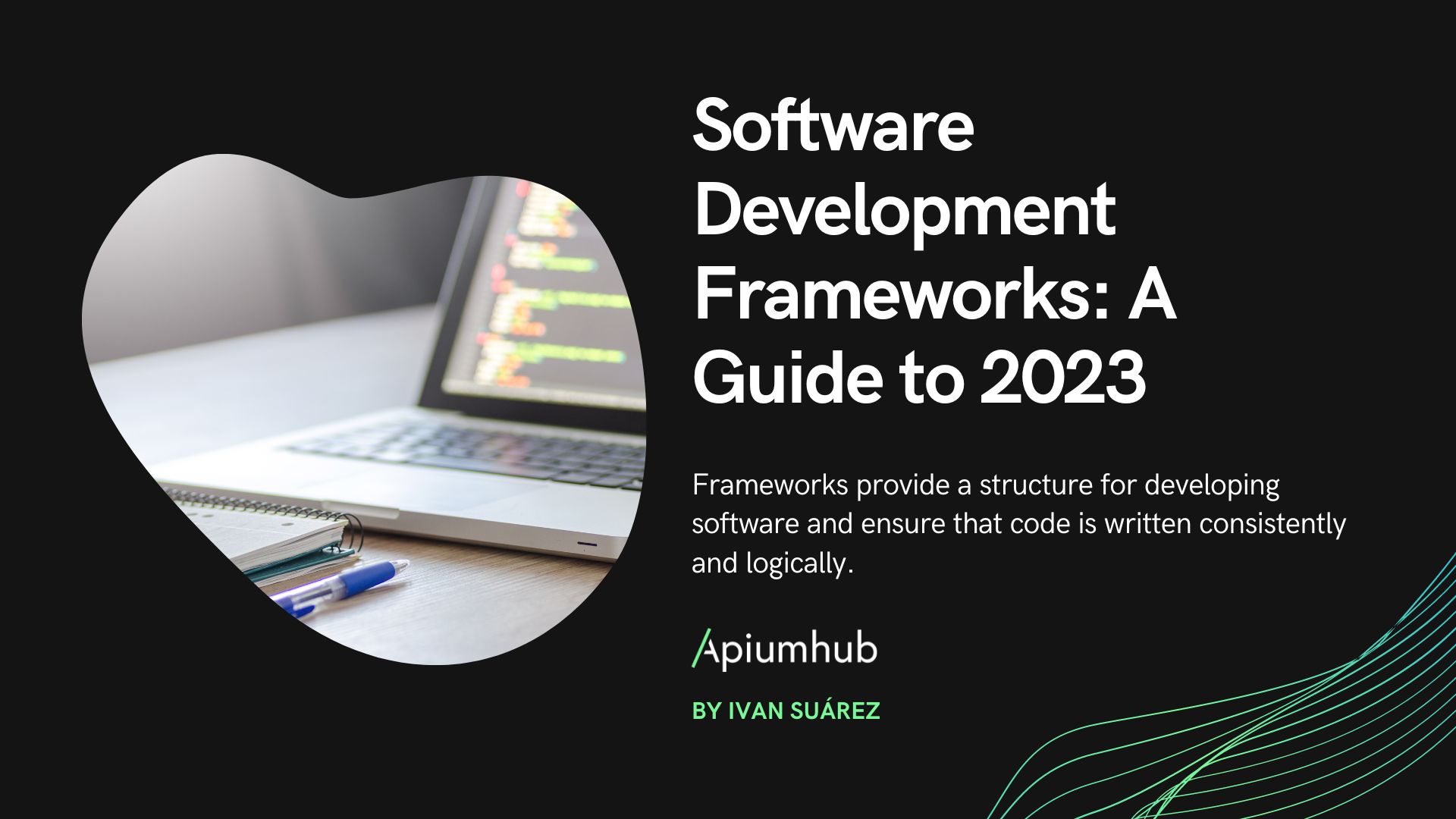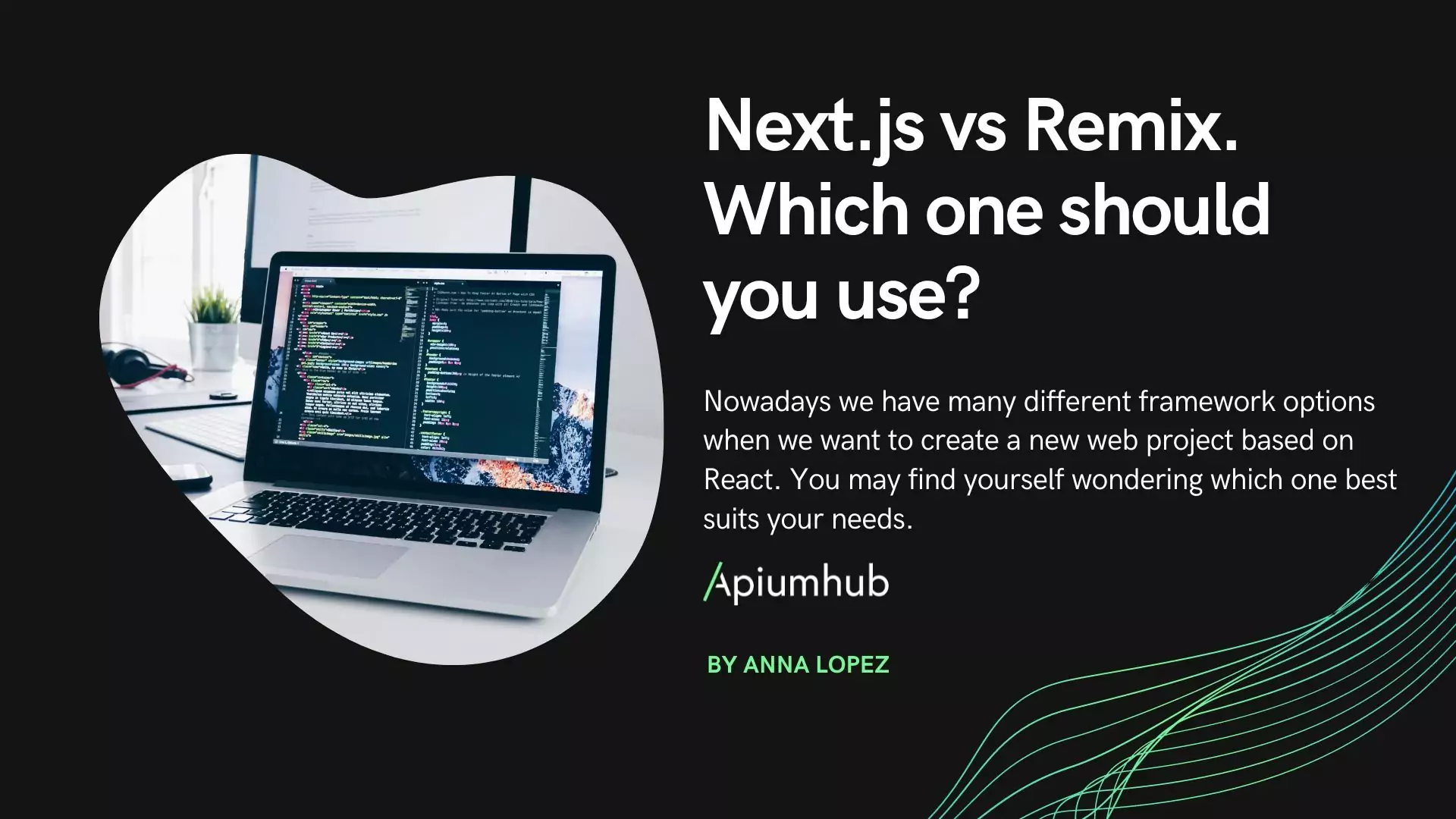Table of Contents
Android and iOS app developers make hundreds, if not thousands of important decisions throughout a standard career lifetime and client meetings. With the expansion of the new web and mobile development tools, frameworks, and the pace with which new software keeps showing up on the market, this decision-making doesn’t get easier. On top of dedicating time to specialize in a framework, developers need to constantly compare the benefits of each tool and meet varying client requirements. Add to this the perpetual competition of industry-leading companies to polish the tools they offer and gather as many proponents as possible, it really is a challenge to pick the right path. That’s probably because there is no single right path. In that sense, both Flutter and React Native, the popular cross-platform development tools are, each in its own way, the “correct” choice for Android and iOS app developers. But let’s try to analyze the Flutter vs. React Native dilemma.
Flutter vs. React Native: Solving The Developers’ Conundrum
Understanding the essentials behind these two relatively new development tools will alleviate the headache of making the right choice: Flutter vs. React Native. It will also help you grasp an important commercial aspect – market availability, so that you have all the answers to clients’ questions, even when they don’t want to delve into the technicalities of your decision.
The key reason for the Flutter vs. React Native standoff is choosing a tool that enables code sharing for iOS and Android apps. However, both aim at making code sharing across all platforms simple and easy. So, how far are on their way to making the uniformity happen?
What is Flutter?
Flutter is an open-source, cross-platform development toolkit that helps you build natively-compiled apps across mobile, web, and desktop devices by using a single codebase. Flutter was developed by Google. Its official launch date was in December 2018, although Google has been working on it for a while. Flutter’s programming language is Dart.
What is React Native?
React Native is also a free, open-source, cross-platform development framework for building all-purpose applications in JS. React Native was developed by Facebook from the React library way back in 2015 and is also being used as the core UI for the FB application. JavaScript is the programming language of React Native.
Flutter vs. React Native: comparison
In terms of experience and code history, React Native wins over Flutter. But there are other advantages that make Flutter the more convenient choice. Let’s look at how both UI tools compare to each other and which is the most popular choice for the majority of Android and iOS app developers.
Flutter vs. React Native: Popularity and Community Support
GitHub July records say Flutter has just above 70,000 stars, while React Native has almost 80,000 stars. React Native seems more popular but we need to keep in mind that this tool is older, with more chances to collect kudos from developers. And Flutter keeps up with the tempo effectively, quickly growing the number of supporters.
Testing
Except for a number of external testing tools for React Native, for instance, Appium, Jest, or Selenium, there is very little you can do fo UI testing in terms of official support from React Native. In contrast, Flutter comes with multi-level testing tools, including excellent support for unit, widget, and integration level testing.
User Interface
Thanks to the single codebase, Flutter looks, feels and acts similarly for all version updates. It also exercises unique behavior for iOS and Android apps. Since Flutter has two sets of widgets – Material Design and Cupertino – it personifies the platform design for both Google and Apple. Such comparative widget existence enables the identical looks of native components, e.g., buttons or icons to look the same in iOS apps and Android apps. React Native also uses native components but it sometimes fails to respond to updates. You can improve the immaculate native UI feel for React Native by using external UI libraries, which can, in many cases, extend the development cycle.
Code Sharing
Flutter is currently available for iOS and Android. Flutter for the web is in a development phase and we will be able to make a better comparison when we see more detailed results of these efforts. React Native has additional libraries for web and Windows app development, which currently makes it a truer cross-platform tool.
Market Time
The point of developers’ tools is to speed up the development process. In terms of the time needed to take an app to the market, the widget-based Flutter has a greater advantage because it helps with faster delivery than when developing native apps. Contrary to Flutter, React Native may require additional time to test and optimize across platforms because it uses bridge and native components.
#1: Choose Native Apps over Flutter when:
- The mobile app needs to be 3D-touch supportive
- Simplistic UI with a substantial toll on the user hardware – music or media
- You need platform-specific design features
- The app has multiple interactions with OS or less popular libraries
- For small-sized apps
#2: Go For Native App Development instead of React Native when:
- For customized Bluetooth application
- Develop Android apps only
- For apps with specialized background tasks
It seems that React Native would be the preferred choice for iOS app developers who have a knowledge of JavaScript simply because the iOS support in React Native is much better handled at the moment. However, the final decision will depend on the specific client requirements for web and desktop development. Both Flutter and React Native are becoming a popular choice for clients because they provide faster, clearer paths for taking most apps to the market across multiple platforms, and are definitely here to stay.