Table of Contents
Websites are critically important for a business because they create a positive or negative impression of your products, goods, services…image of your brand. And as we know websites are visited even though the actual purchase can be made in store. Therefore, a website should be user-friendly, intuitive, and easy to navigate. Moreover, it should be optimized for various kinds of mobile devices and site traffic. But quite often in the process of putting up a website, we’re so busy focusing on the big stuff like design, content, and digital marketing that we forget one of the most fundamental parts of keeping that business site operational and fast: website performance optimization. Actually, speed is a critical element of running a successful website and should always be a priority for website managers. Faster loading websites benefit from better user engagement, higher conversion rates, higher SEO rankings and much more.There is a lot of work behind it and today, we will go over key practices, tools, and tips for web performance optimization techniques!
Web Performance Optimization overview
Web performance optimization is always something that should be a top priority, especially when there is so much online competition.
But first of all, let’s clarify what is web performance? It refers to the speed in which web pages are downloaded and displayed on the user’s web browser. And web performance optimization is the field of knowledge about increasing web performance.
It is a very well know fact that faster website download speeds have been shown to increase visitor retention and loyalty, user satisfaction, especially for users with slow internet connections and those on mobile devices!
16 Web performance optimization techniques
1. HTTP requests reduction
In general, the more HTTP requests your web page makes the slower it will load. A browser is limited to opening only a certain number of simultaneous connections to a single host. To prevent bottlenecks, the number of individual pages elements are reduced using resource consolidation whereby smaller files, such as images, are bundled together into one file. This reduces HTTP requests and the number of round trips required to load a webpage. Making fewer HTTP requests turns out to be the most important optimization technique, with the biggest impact. If your time is limited, and you can only complete one optimization task, pick this one.
2. File compression
Web pages are constructed from code files such JavaScript and HTML. As web pages grow in complexity, so do their code files and subsequently their load times. File compression can reduce code files by as much as 80%, thereby improving site responsiveness.
Darshan Somashekar, who runs Spider Solitaire Challenge, explains, “Low hanging fruit for file compression are images. There are many tools out there that can reduce your image size and speed up your website. For example, we materially sped up our spider solitaire games by reducing the image sizes of our digital playing cards.”
3. Web caching optimization
Web Caching Optimization reduces server load, bandwidth usage, and latency. CDNs use dedicated web caching software to store copies of documents passing through their system.
Leveraging the browser cache is crucial. It is recommended to have a max-age of 7 days in such cases. This saves server time and makes things altogether faster.
4. Code minification
Code minification distinguishes discrepancies between codes written by web developers and how network elements interpret code. Minification removes comments and extra spaces as well as crunch variable names in order to minimize code.
5. Lossy compression
Lossy compression techniques, similar to those used with audio files, remove non-essential header information and lower original image quality on many high-resolution images. These changes, such as pixel complexity or color gradations, are transparent to the end-user and do not noticeably affect the perception of the image.
6. Replacement of vector graphics
Replacement of vector graphics with resolution-independent raster graphics. Raster substitution is best suited for simple geometric images.
7. Image Optimization
Don’t upload the original photos on your website, they are too heavy. Use tools like TinyPNG, Kraken.io, JPEGmini, etc, which reduces the size of the image while quality remains more or less the same.
8. 301 Redirects
Redirects are performance killers. Avoid them whenever possible. A redirect will generate additional round-trip times and therefore quickly doubles the time that is required to load the initial HTML document before the browser even starts to load other assets.
9. Adopt Cloud-based Website Monitoring
There are significant advantages to offloading your website monitoring to a cloud-based host, for example, cost, scalability, efficiency, etc.
10. Prefetch and reconnect
Domain name prefetching is a good solution to already resolve domain names before a user actually follow a link.
11. SSL certificate/ HTTPS
Absolutely a must! Actually, Google penalizes those websites that don’t have it.
12. Web Font Performance
The disadvantages of web fonts, such as Google Fonts, are that they add extra HTTP requests to external resources. Web fonts are also rendered blocking. Try to
prioritize based on browser support, choose only the styles you need, keep character sets down to a minimum, etc.
13. Hotlink protection
Hotlink protection refers to restricting HTTP referrers in order to prevent others from embedding your assets on other websites. Hotlink protection will save you bandwidth by prohibiting other sites from displaying your images.
14. Infrastructure
Having a fast web host is equally as important as any website performance optimization you could make, as it is the backbone of your site. Stay away from cheap shared hosting.
15. 404 Errors
Any missing file generates a 404 HTTP error. Depending upon the platform you are running 404 errors can be quite taxing on your server.
16. Database Optimization
And last but not least is database optimization. Whether it is cleaning out old unused tables or creating indexes for faster access there are always things that can be optimized.
Key tools for web performance optimization
- PageSpeed
Google PageSpeed Insights grades both the desktop and mobile site speeds. This popular testing tool analyzes some of the most important website components; JavaScript, CSS, and Image performance.
- Pagelocity
On top of analyzing on-page SEO performance, Pagelocity also takes a look at social metrics and how those are affecting your social visibility, as well as general page speed performance and individual tips on how parts of your site can be optimized for better speeds.
- Varvy Pagespeed Optimization
Varvy Pagespeed Optimization offers reports which are broken into 5 different sections including a resource diagram, css delivery, javascript usage, page speed issues found, and services used. Varvy gives you key web performance optimization techniques to boost web speed and seo rankings.
- GTMetrix
GTMetrix offers a variety of reporting options. GTmetrix goes into great detail as it checks both PageSpeed and YSlow metrics, assigning your site a grade from F to A.
- Seositecheckup
Seositecheckup helps you instantly analyze your SEO and web speed issues, understand your competitors’ situation and gives you advices on which web performance optimization techniques to use to improve your website in a faster and better way.
- Semrush
It is a paid option, but absolutely worth this money! They have different plans, but even with the most basic one you get enough information to boost your web performance. In our case, Apiumhub’s page started to see tremendous changes starting from the first month. To find out more about this tool click here to read the review.
If you feel like you need help with WPO, feel free to contact Seocom, they are experts in SEO and web performance optimization techniques! If you need tech help with WPO, contact Apiumhub, we will be happy to help you!
And don’t forget to subscribe to our monthly newsletter to receive latest trends and tips for web and mobile app development.
If you found this article with web performance optimization techniques interesting, you might like…
Elastic search: advantages, case studies & books
Natural language processing projects & startups to watch
Author
-
Ekaterina Novoseltseva is an experienced CMO and Board Director. Professor in prestigious Business Schools in Barcelona. Teaching about digital business design. Right now Ekaterina is a CMO at Apiumhub - software development hub based in Barcelona and organiser of Global Software Architecture Summit. Ekaterina is proud of having done software projects for companies like Tous, Inditex, Mango, Etnia, Adidas and many others. Ekaterina was taking active part in the Apiumhub office opening in Paseo de Gracia and in helping companies like Bitpanda open their tech hubs in Barcelona.
View all posts


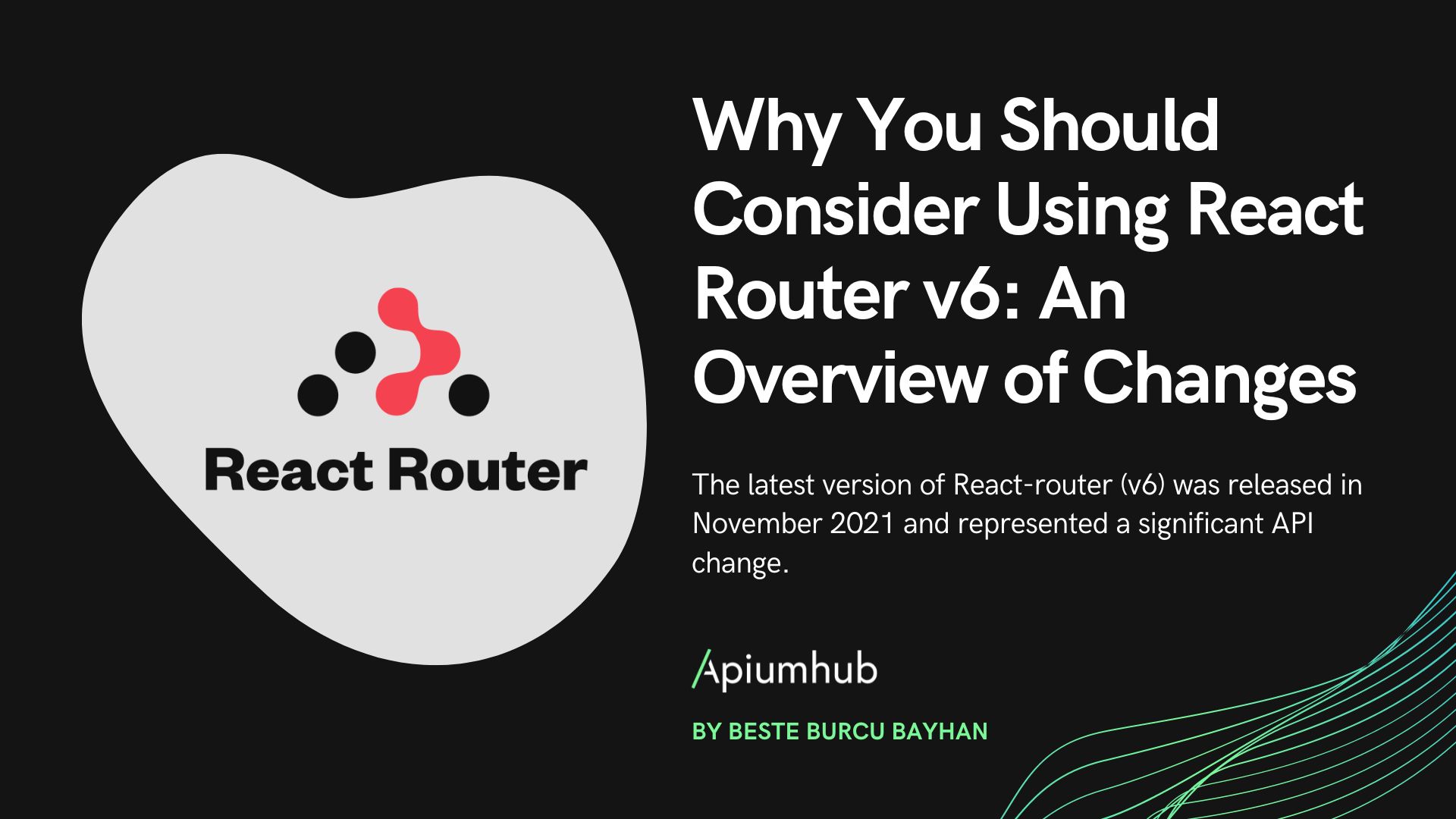









3 Comments
Brunob
“6. Replacement of vector graphics
Replacement of vector graphics with resolution-independent raster graphics. ”
I think this should be the other way around. Vector graphic is the one that is smaller and resolution independent, isn’t it.
Neha Singh
Awesome article! It really helped me to improve my website pagespeed.
Mike Jones
This blog has really helped me in transforming my website from slow and unresponsive to speedy and very responsive.