Table of Contents
Even though we are physically isolated during the coronavirus outbreak, we are not socially isolated thanks to technology. The demand for video meeting and conferencing tools has never been greater. Everywhere we look, global gatherings has been shut down. First it was the Mobile World Conference, forced to fold as concerns around the COVID-19 spread. Next came Facebook F8 and Adobe Summit, followed by Google’s annual developer conference, Microsoft’s MVP summit, and IBM Think and many many others. Smaller meetings are being forced to move online. Even brands like Facebook, Google, and Salesforce have started asking their employees to work from home before the lockdown.
CEO of Zoom, Eric Yuan, even suggested that the new call for video will lead to a “fundamental, permanent shift in how people work.”
As Zoom currently experiencing security issues, Slack and other meeting apps see considerable increases in usage and offer free versions of some of their premium tools to support people all over the world during this difficult time.
Video meeting and conferencing apps is a powerhouse. Not only do they help workers maintain a better work-life balance, but they are also a boon to productivity.
In our today’s article, we suggest you the most widely used applications for group meetings and conference calls. Good communication requires a good connection, so it is critical to choose the most reliable tool for this purpose. However, not all meeting apps are good. So, let me share with you meeting apps that we believe are worth trying. They are different, so it is up to you to choose the one you like the most.
Top 8 online meeting apps
1. Google Hangouts
This is the app we use the most. Hangouts has a free option for smaller sized teams that want to utilize a strong platform without any extra cost. Google Hangout gives users the ability to use screen sharing feature.
With up to 25 participants in free calls right from your browser, Google Hangouts is a fairly good app for team video conferencing. It’s best feature, perhaps, is its deep integration with Google’s other apps. Whenever you create a meeting in Google Calendar, you’ll get a Hangouts link that you and your meeting attendees can click to instantly join a call. And when you’re in the middle of a call, you can find files from Google Drive and Apps and share them in chat, without leaving your call.
2. GoToMeeting
Most companies prefer hosting meetings with GoToMeeting app because it allows for screen sharing and personalized meeting URLs. This app also supports HD-quality video. If a member of the team would wish to highlight and annotate presenter’s screen, all they need to do is to use the intreactive whiteboard feature.With this app, one can choose to translate control settings and even change presenters with multiple hosts. It offers a free plan for up to three attendees.
3. WebEx
WebEx is presumably one of the oldest yet commonly used online meeting app. This app allows you to join or hold meetings while sharing screens or even chatting face-to-face with other members. You can schedule an appointment with this app, email attendees, and start a meeting quickly. Hosted, owned, and developed by networking giant Cisco, Webex is high on many of the lists that rank the best web conference software. Like most other web conferencing systems; there is a free version of Webex. Webex’s free version limits the number of conference participants to three. Users can share their screens. Webex is an ideal choice for large enterprises and small businesses that are concerned with security. If there is anything Cisco knows, it’s security.
4. join.me
Join.me has basically everything you will need in an online meeting application. It allows you to bring together up to 250 viewers in the same room. With this app for online meeting, you can choose to record meetings, transfer files, share screen, join from your mobile device, and even change presenters. One click scheduling integrates with Outlook or Google Calendar to send and keep track of your invitations, and a personal link gives users a permanent meeting location so clients can just save your one web address to get in touch. Join.Me also includes an online whiteboard feature for that extra level of collaboration and presentation.
5. Zoom
Even though Zoom is currently experiencing security issues, it is one of our most favourite meeting apps and we are sure they will fix all the issues very soon. Zoom features HD video conferencing, making it the ideal app for meetings. It also allows screen sharing, and one can record a meeting if they wish to. It allows you to choose Gallery views or full screen for video streams. With this app, you can share audio files, images, and texts during meetings. It is the best option for individuals who are always on the go. With the free version, people can make unlimited one-on-one calls. You’ll first need to install its apps, and then can have a free video call with up to 50 people as long as you don’t talk for more than 40 minutes. Paid versions come with advanced features. For example, the features for the enterprise-level plan include up to 200 meeting participants, unlimited cloud storage, custom emails, a vanity meeting URL, and more.
6. ezTalks Meetings
ezTalks Meetings delivers brilliant online meeting experience that allows you to host or even join any online meeting from your Android/iOS smartphones or tablets. The free plan of this app allows up to 100 participants to participate in the same meeting. To allow up to 500 participants to attend a meeting at a time, you can easily upgrade to its pro version.
It also allows for quick access to the meetings as the people invited just have to click the invitation link, or simply enter their names and meeting number, and that’s it. It provides quick, easy, and hassle-free access to meetings. This meeting app also guarantees superb HD videos and high quality audio. You can also share content and screens, make private and group chat, schedule online meetings in advance, record online meetings and more.
7. Video Window
Unlike traditional video conferencing, Video Window’s purpose is to “create an extension of physical space to help employees feel more connected with each other as if they were in the same office”. Their goal is to help teams achieve their highest level of success possible.
8. Slack
An extremely popular collaboration tool used in organizations all over the globe, Slack has integrated video conferencing features. One-on-one video chat is part of Slack’s free account offerings, but for larger meetings, customized enterprise pricing is necessary, which requires a customizable quote.
The world is changing at a fast pace, and we need to adapt as fast as possible to stay productive. Btw, don’t forget to check special offers by these online meeting apps, many of them have offered free plans to support business professionals during the COVID-19 crisis.
Author
-
Ekaterina Novoseltseva is an experienced CMO and Board Director. Professor in prestigious Business Schools in Barcelona. Teaching about digital business design. Right now Ekaterina is a CMO at Apiumhub - software development hub based in Barcelona and organiser of Global Software Architecture Summit. Ekaterina is proud of having done software projects for companies like Tous, Inditex, Mango, Etnia, Adidas and many others. Ekaterina was taking active part in the Apiumhub office opening in Paseo de Gracia and in helping companies like Bitpanda open their tech hubs in Barcelona.
View all posts

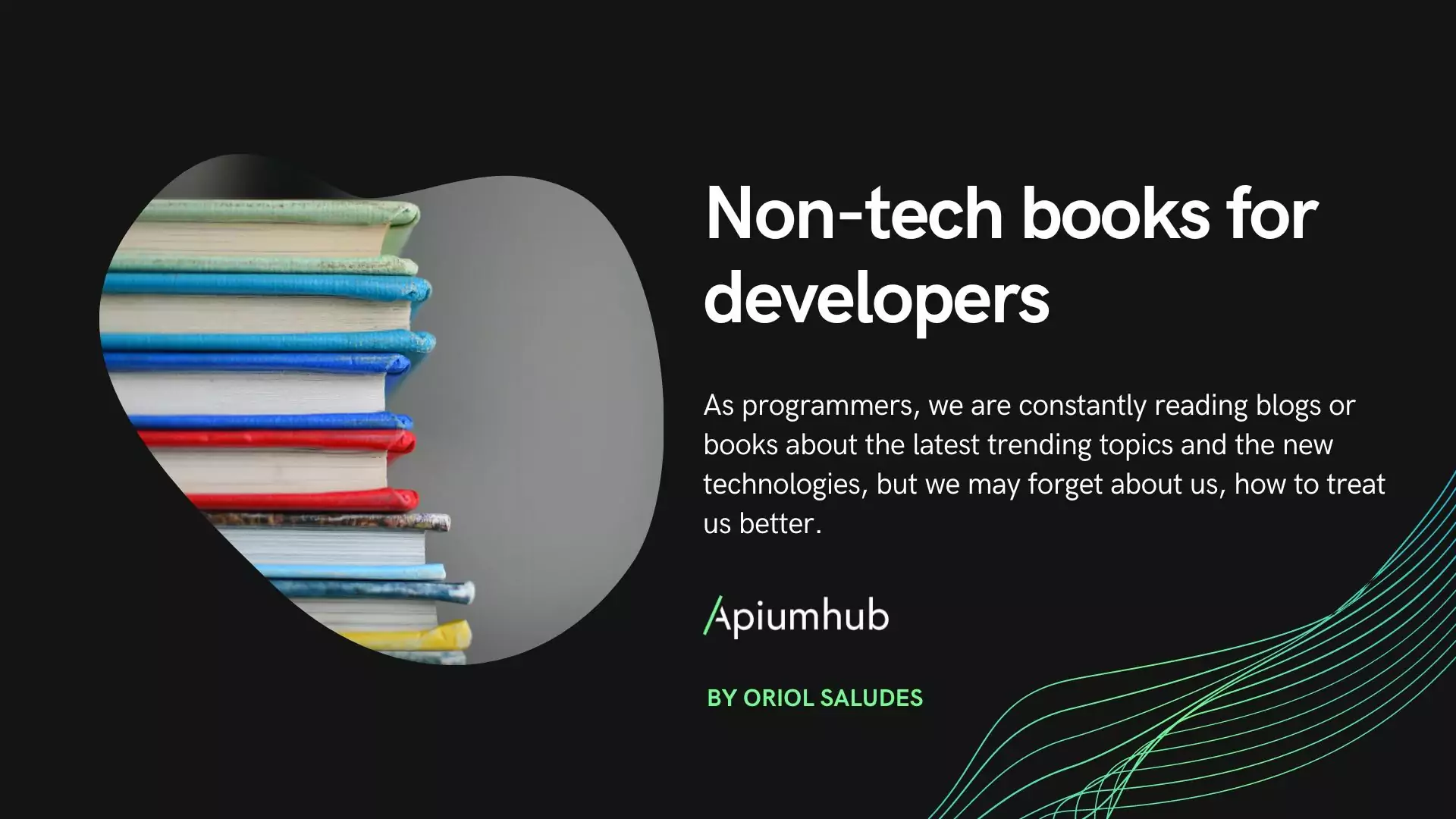
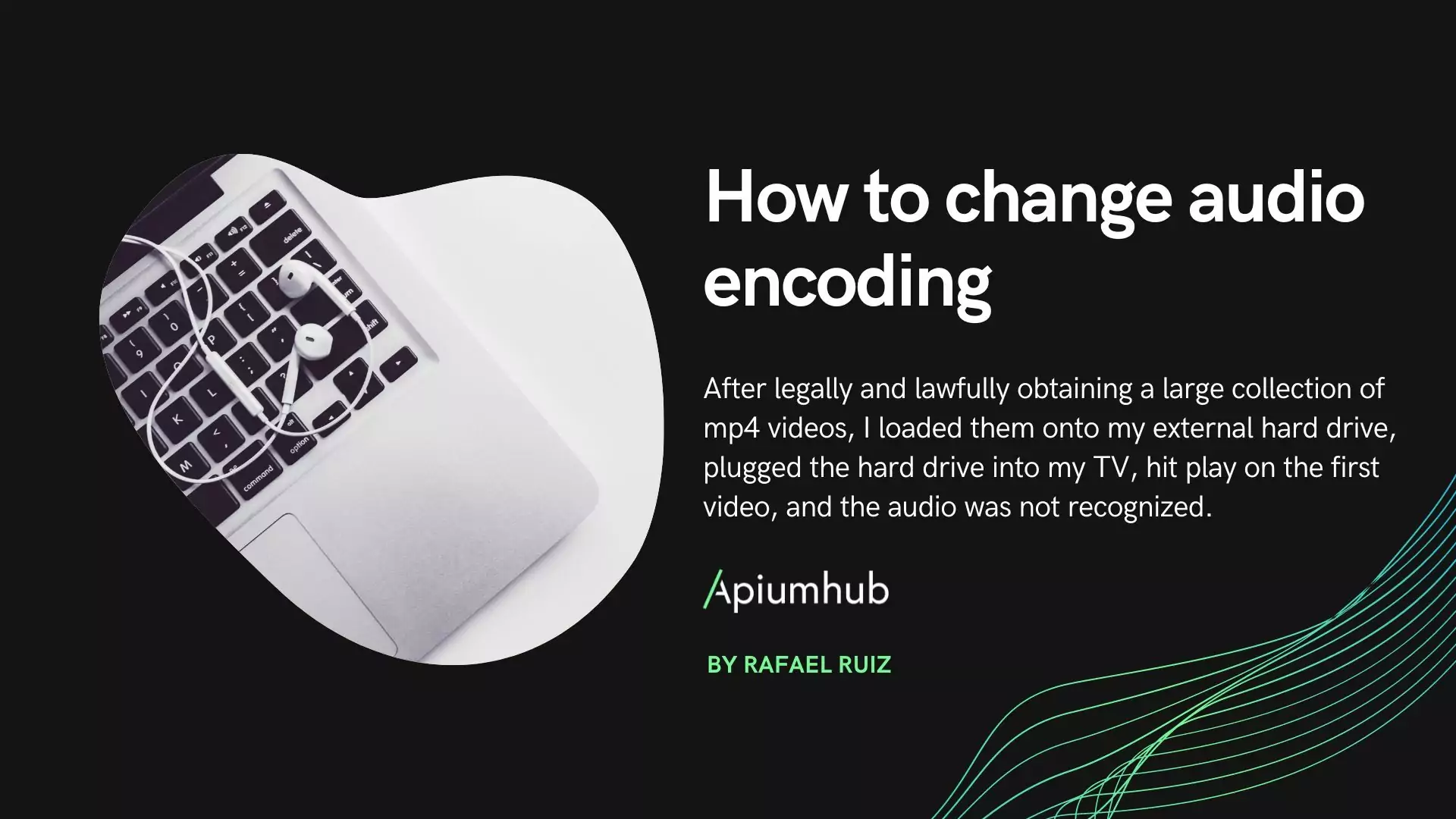








One Comment
Diego Cirujano
Thank you for sharing your knowledge in this blog.
I’m surprised neither MS Teams nor Jitsi are on the list. One is VERY popular and the other one is just great and open source, a really interesting option.